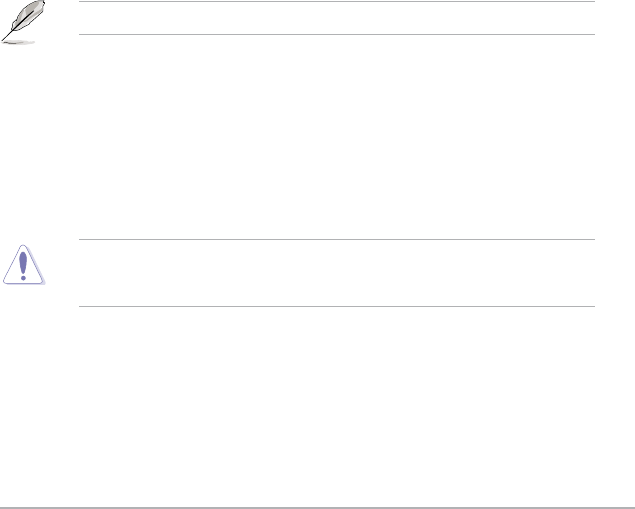
Chapter 2: BIOS information
2-23
CPU Analog I/O Voltage Offset [Auto]
Allows you to congure the amount of voltage fed to the analog portion of the I/O on the
processor. By default, this item takes the standard value of the installed CPU. Increase the
amount of voltage when increasing DRAM frequency.
You can use the <+> or <-> keys to adjust the value. The values range from 0.001V to
0.999V with a 0.001V interval.
2.5.21 CPU Digital I/O Voltage Offset Mode Sign [+]
[+] To offset the voltage by a positive value.
[–] To offset the voltage by a negative value.
CPU Digital I/O Voltage Offset [Auto]
Allows you to congure the amount of voltage fed to the digital portion of the I/O on the
processor. By default, this item takes the standard value of the installed CPU. Increase the
amount of voltage when increasing DRAM frequency.
You can use the <+> or <-> keys to adjust the value. The values range from 0.001V to
0.999V with a 0.001V interval.
2.5.22 SVID Support [Auto]
When overclocking, set this item to [Enabled]. Disabling this item would stop the processor
from communicating with the external voltage regulator.
Conguration options: [Auto] [Disabled] [Enabled]
The following item appears only when you set SVID Support to [Enabled].
SVID Voltage Override [Auto]
Allows you to set the SVID Voltage override. By default, this item takes the standard value
of the installed CPU. You can use the <+> or <-> keys to adjust the value. The values range
from 0.001V to 2.440V with a 0.001V interval.
2.5.23 DRAM Voltage [Auto]
Allows you to set the DRAM voltage. You can use the <+> or <-> keys to adjust the value.
The values range from 1.20V to 1.92V with a 0.005V interval.
According to Intel
®
CPU specications, DIMMs with voltage requirement over 1.65V may
damage the CPU permanently. We recommend that you install the DIMMs with the voltage
requirement below 1.65V.


















