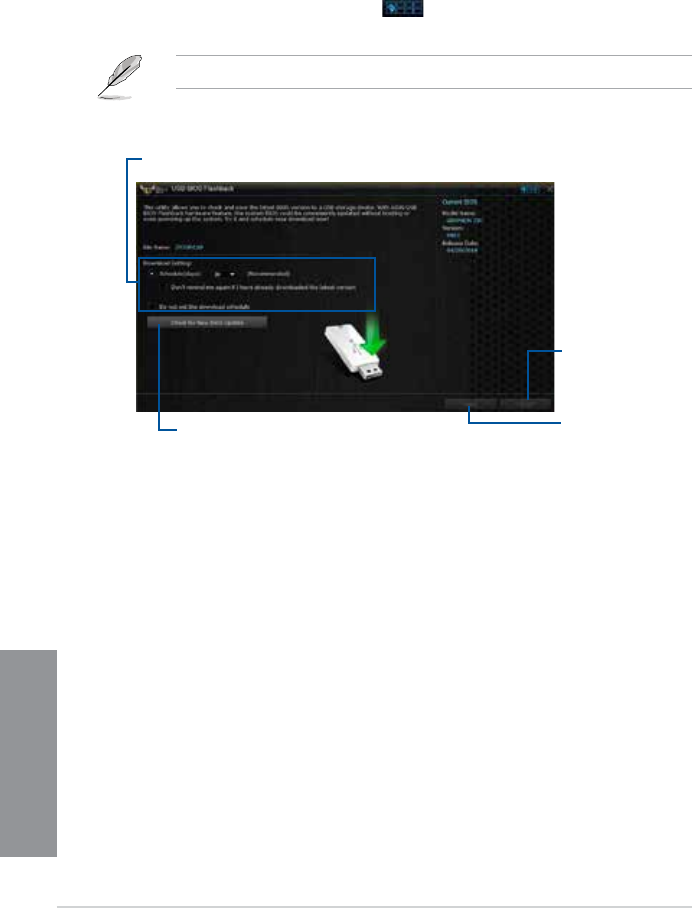
4-14
Chapter 4: Software support
Chapter 4
4.4.3 USB BIOS Flashback
USBBIOSFlashbackallowsyoutocheckandsavethelatestBIOSversiontoaUSB
storagedevice.UsethisutilitytoquicklycheckforthelatestavailableBIOSandsettheBIOS
downloadschedule.
Launching USB BIOS Flashback
TolaunchUSBBIOSFlashback,clickortap onthetop-rightcorneroftheAISuite3
mainmenu,thenselectUSB BIOS Flashback.
USBBIOSFlashbackisavailableonlyinselectedmotherboardmodels.
Scheduling the BIOS download
1. IntheDownloadSettingeld,tickSchedule (days)thenselectthenumberofdaysfor
theBIOSdownloadschedule.
2. ClickortapApplytosavetheBIOSdownloadschedule.ClickortapCanceltocancel
thedownloadschedule.
Using USB BIOS Flashback
Set a schedule for the BIOS Update download
Click or tap to check for a new BIOS
update available for download
Click or tap to cancel the
download schedule setting
Click or tap to apply the download
schedule setting


















