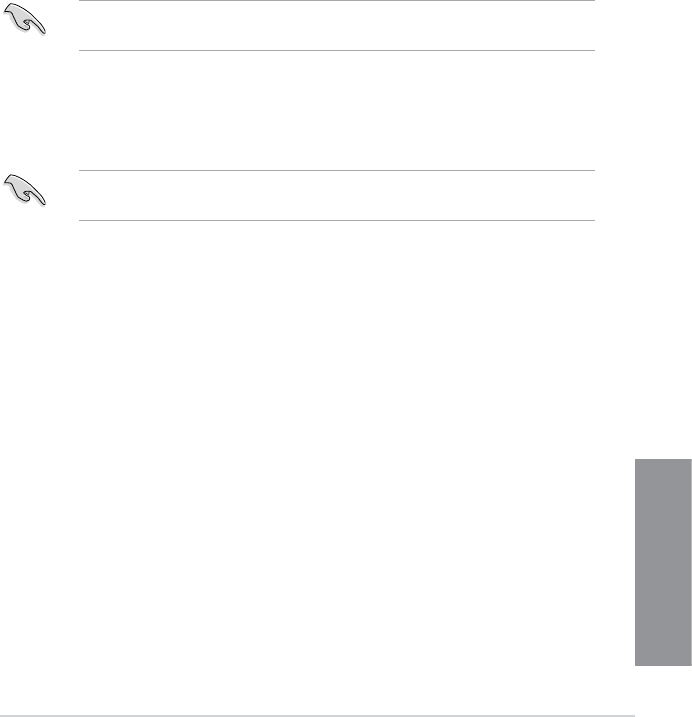
ASUS GRYPHON Z97 ARMOR EDITION
3-27
Chapter 3
PCH VLX Voltage [Auto]
This item allows you to set the I/O voltage on the PCH (Platform Controller Hub). You can
use the <+> or <-> keys to adjust the value. The values range from 1.2000 V to 2.0000 V with
a 0.0125 V interval.
VTTDDR Voltage [Auto]
This item allows you to set the termination voltage for the system memory. You can use
the <+> or <-> keys to adjust the value. The values range from 0.6000 V to 1.0000 V with a
0.0125 V interval.
DRAM CTRL REF Voltage [Auto]
This item allows you to set the DRAM reference voltage on the control lines from the memory
bus. You can use the <+> or <-> keys to adjust the value. The values range from 0.39500x to
0.63000x with a 0.00500x interval.
To set a value for the DRAM reference voltage, we recommend you to set a value close to
the standard value which is 0.500000x.
DRAM DATA REF Voltage on CHA/CHB [Auto]
This item allows you to set the DRAM reference voltage on the data lines on Channels A and
B. You can use the <+> or <-> keys to adjust the value. The values range from 0.39500x to
0.63000x with a 0.00500x interval.
To set a value for the DRAM reference voltage, we recommend you to set a value close to
the standard value which is 0.500000x.
Clock Crossing Boot Voltage/ Clock Crossing Reset Voltage / Clock
Crossing Voltage [Auto]
This item allows you to increase the value of the clock crossing voltage boot when the rising
edge of the BCLK DN is equal to the falling edge of the BCLK D+. You can use the <+> or
<-> keys to adjust the value. The values range from 0.1 V to 1.9 V with a 0.00625 V interval.
CPU Spread Spectrum [Auto]
This item allows you to enhance the BCLK overclocking capability or reduce the EMI
(electromagnetic disturbance) generated by the BCLK. Set this item to [Enabled] for EMI
reduction, or set this item to [Disabled] to enhance BCLK overclocking.
Conguration options: [Auto] [Disabled] [Enabled]


















