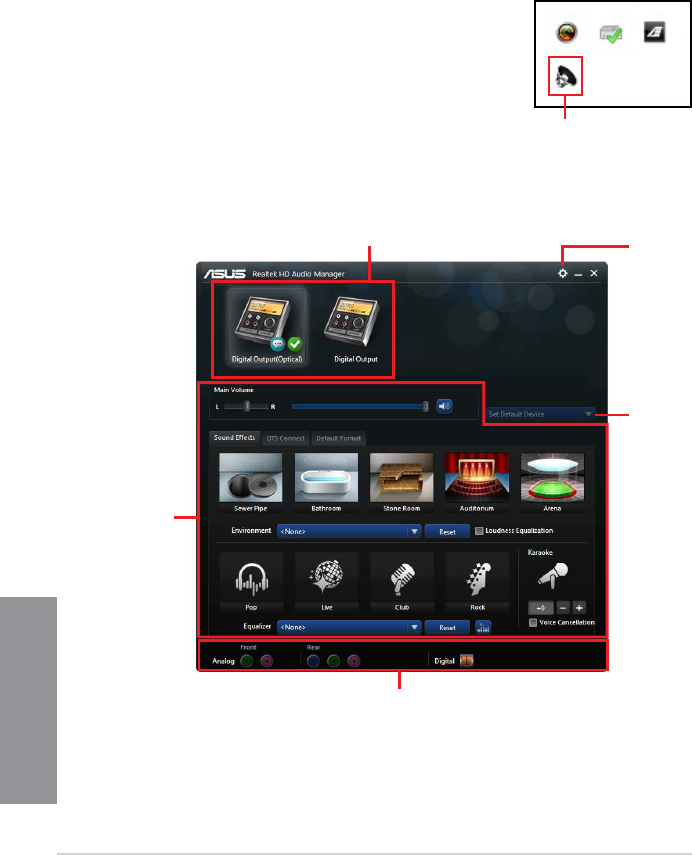
4-22
Chapter 4: Software support
Chapter 4
4.5 Audio configurations
TheRealtek
®
audioCODECprovides7.1-channelaudiocapabilitytodelivertheultimate
audioexperienceonyourcomputer.ThesoftwareprovidesJack-Sensingfunction,S/PDIF
Outsupport,andinterruptcapability.TheCODECalsoincludestheRealtek
®
proprietary
UAJ
®
(UniversalAudioJack)technologyforallaudioports,eliminatingcableconnection
errors,andgivingusersplugandplayconvenience.
FollowtheinstallationwizardtoinstalltheRealtek
®
AudioDriverfromthesupportDVDthat
camewiththemotherboardpackage.
IftheRealtek
®
audiosoftwareiscorrectlyinstalled,youwillndthe
Realtek
®
HDAudioManagericononthetaskbar.Double-clickon
theicontodisplaytheRealtek
®
HDAudioManager.
Realtek
®
HD Audio Manager
Configuration option tabs (vary with the audio devices connected)
Advanced
settings
Set default
device button
Control
settings panel
Analog and digital connector status
Realtek
®
HD Audio Manager with DTS UltraPC II for Windows
®
8.1 / Windows
®
8 /
Windows
®
7


















