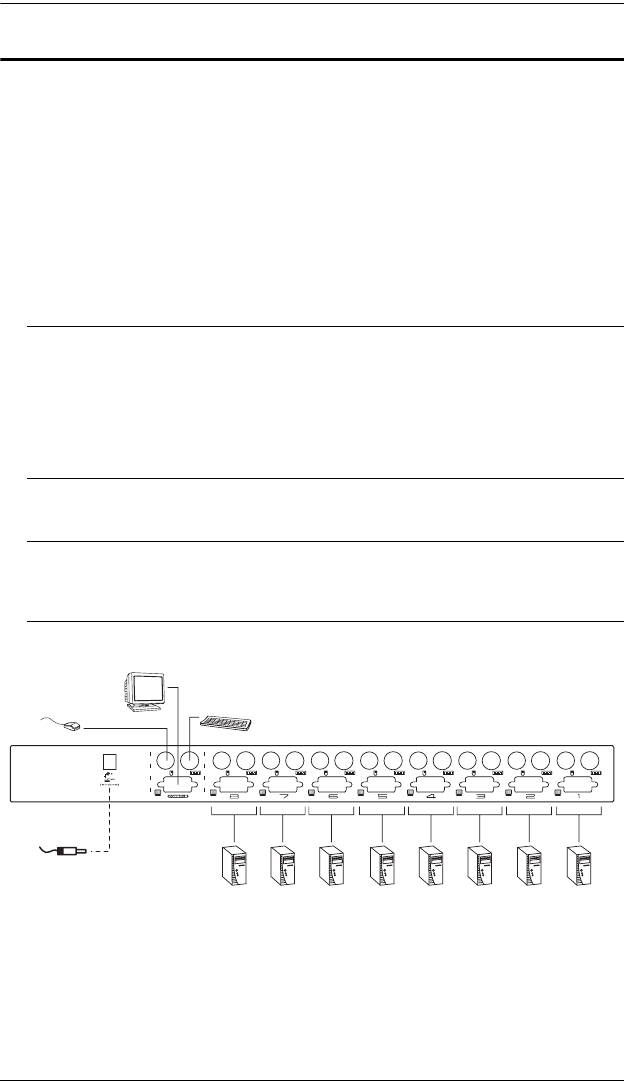
2. Hardware Setup
9
Single Station Installation
In a Single Stage installation, there are no additional Master View's cascaded
down from the first unit. To set up a single stage installation do the following:
1. Plug your keyboard, mouse, and monitor into the unit's Console Ports.
2. Use KVM cable sets (see Cables, page 3), to connect any available
CS-9134 or CS9138 KVM port to the Keyboard, Video and Mouse ports
of the computer you are installing.
3. If you choose to use external power, plug the power adapter cable into the
Master View's Power Jack, then plug the adapter into an AC power source.
Note: The switch is designed for non-powered operation in a single stage
installation by taking its power from the computers via the KVM
cables. If a computer, only supplies 3.3V of power for the keyboard
and mouse instead of 5V (as in the case of Notebooks, for example),
the unit will not receive enough power, and you will need to use the
external power adapter.
4. Turn on the power to the computers.
Note: If you choose to use external power, the Master View unit must be
plugged in and receiving power prior to turning on the power to the
computers.
cs91348.book Page 9 Thursday, May 3, 2007 2:28 PM


















