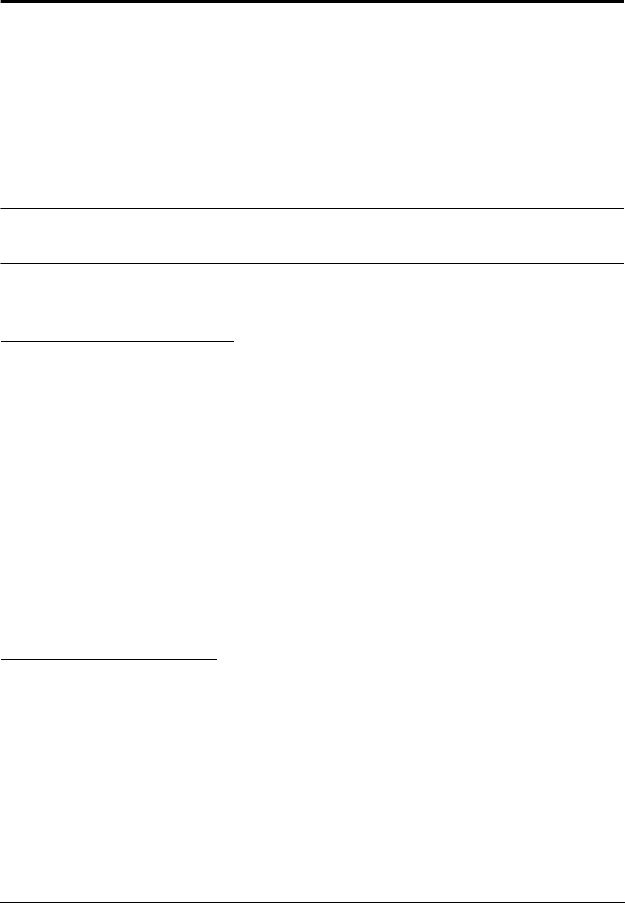
35
Chapter 5
Hotkey Operation
Hotkey Port Access
Hotkey port access allows you to provide the KVM focus to a particular port
directly from the keyboard. The CL1008 / CL1016 provides three hotkey port
access features:
Selecting the Active Port
Auto Scanning
Skip Mode Switching
Note: The hotkey function must be enabled in the settings. See HOTKEY
COMMAND MODE, p. 27 for details.
Invoking Hotkey Mode
All hotkey operations begin by invoking Hotkey mode. There are two methods
that can be used to invoke Hotkey Mode. The first is to tap the Hotkey key on
the keyboard (see Dedicated Invocation Keys, page 60). The second is to use a
keyboard sequence.
To invoke Hotkey mode with the keyboard sequence, do the following:
1. Hold down the [Num Lock] key
2. Press and release the [Minus] key
3. Release the [Num Lock] key
Exiting Hotkey Mode
Press [Esc] to exit Hotkey mode.
cl1008-1016.book Page 35 Thursday, January 20, 2011 5:24 PM


















