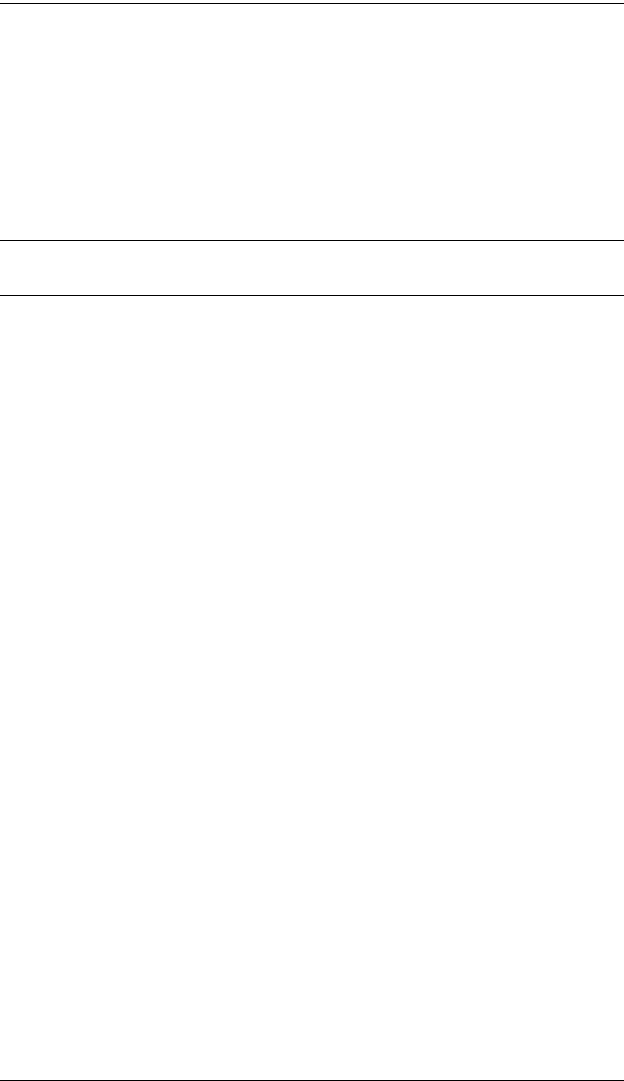
CL1008 / CL1016 User Manual
42
4. Shut down all of the computers, but not the stations, on your KVM
installation.
5. From your KVM switch console, bring up the OSD (see p. 21) and select
the F4 ADM function.
6. Scroll down to FIRMWARE UPGRADE. Press [Enter], then press [Y] to
invoke Firmware Upgrade mode (see p. 30) For your reference, the
current firmware upgrade version displays on the screen.
Note: On a daisy chained installation, the chained stations will automatically
receive the upgrade via the daisy chain cables.
cl1008-1016.book Page 42 Thursday, January 20, 2011 5:24 PM


















