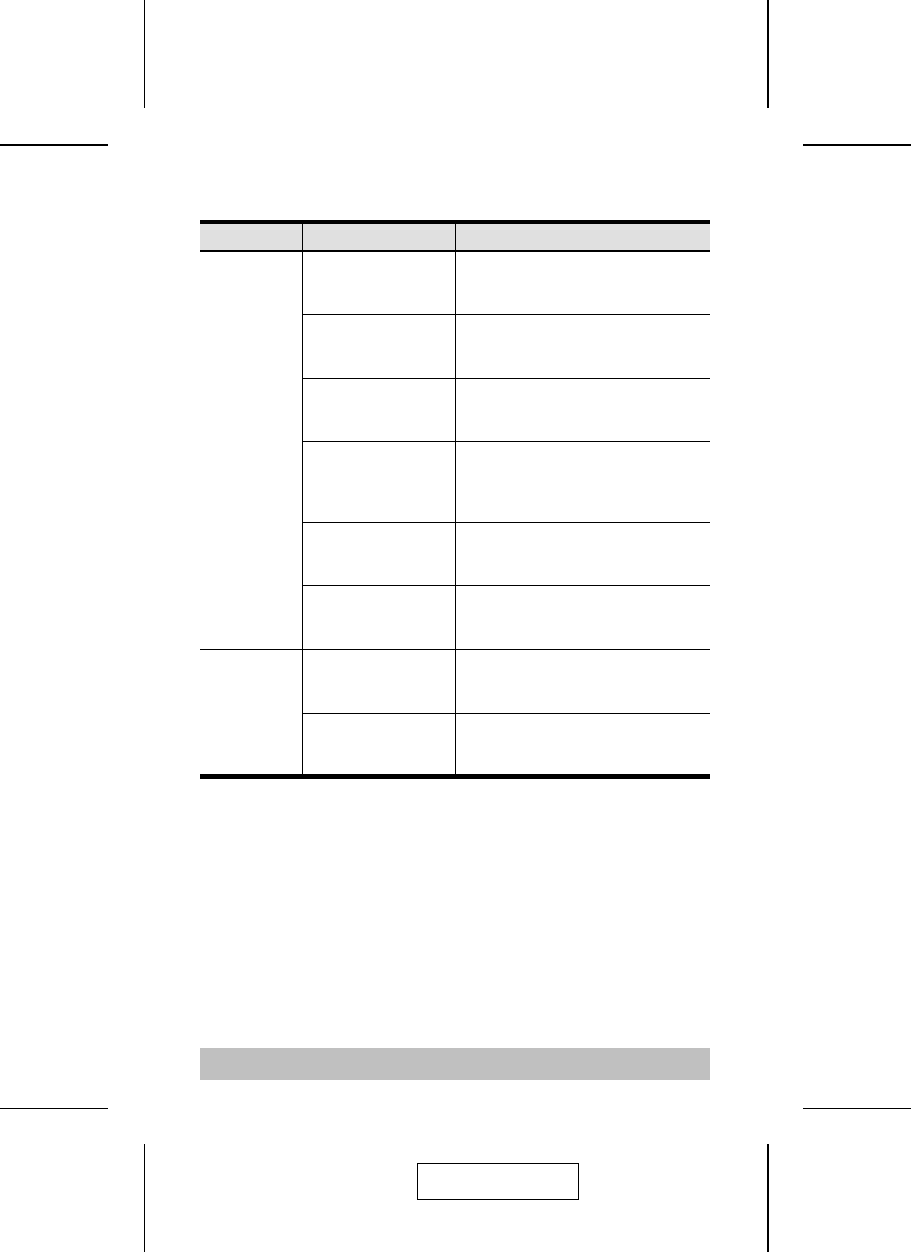
Troubleshooting
Symptom Cause Action
Keyboard
1
and/or
Mouse
2
Not
Responding
Loose cables. Check all cable connections to
make sure they are completely
seated in their sockets.
Switch is in Auto
Scan Mode.
Press either Port Selection switch
or the Spacebar to exit Auto Scan
Mode.
Keyboard / Mouse
needs to be reset.
Unplug the keyboard / mouse
from the Console Keyboard Port,
then plug it back in.
Selected port
connects to a
powered Off
computer.
Resend the Hotkey command
selecting a port that has a
powered On computer attached.
Hotkey sequence
input incorrectly.
Resend the Hotkey command -
press and release each key in the
sequence individually.
Switch needs to be
reset.
Turn off the computers; wait 5
seconds; turn the computers back
on.
Video
Problems
Loose cables. Check all cable connections to
make sure they are completely
seated in their sockets.
Resolution and/or
Bandwidth set too
high.
This unit supports resolutions of
up to 2048x1536; DDC2B.
- 17 -
2004-06-10


















