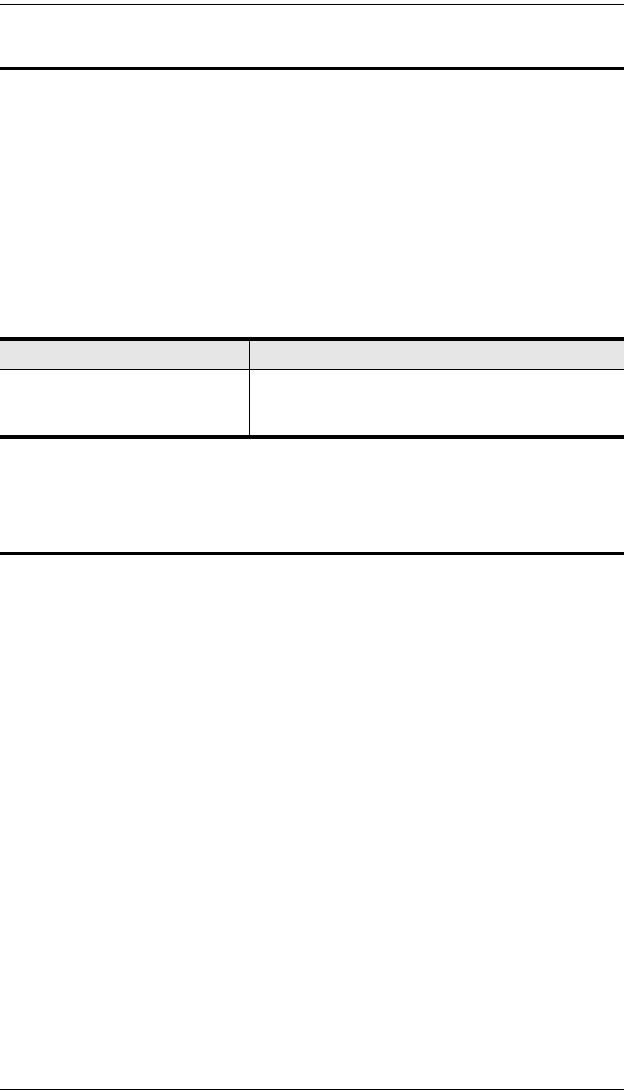
SN0108 / SN0116 User Manual
100
Troubleshooting
Operation problems can be due to a variety of causes. The first step in solving
them is to make sure that all cables are securely attached and seated completely
in their sockets.
In addition, updating the product’s firmware may solve problems that have
been discovered and resolved since the prior version was released. If your
product is not running the latest firmware version, we strongly recommend that
you upgrade. See <x reference to Firmware Upgrade Chapter or Section>, for
upgrade details.
Battery Replacement
This equipment is provided with a replaceable lithium battery: CR2032 3V.
Replacement by an incorrect type may result in an explosion.
CAUTION!
RISK OF EXPLOSION IF BATTERY IS REPLACED BY AN
INCORRECT TYPE.
DISPOSE OF USED BATTERIES ACCORDING TO THE
INSTRUCTIONS.
Problem Solution
After I shut the SN0108 / SN0116
off and then turn it back on, the
Time and Date Settings are lost.
The SN0108 / SN0116's battery needs to be
replaced. Open the housing and replace the
battery.


















