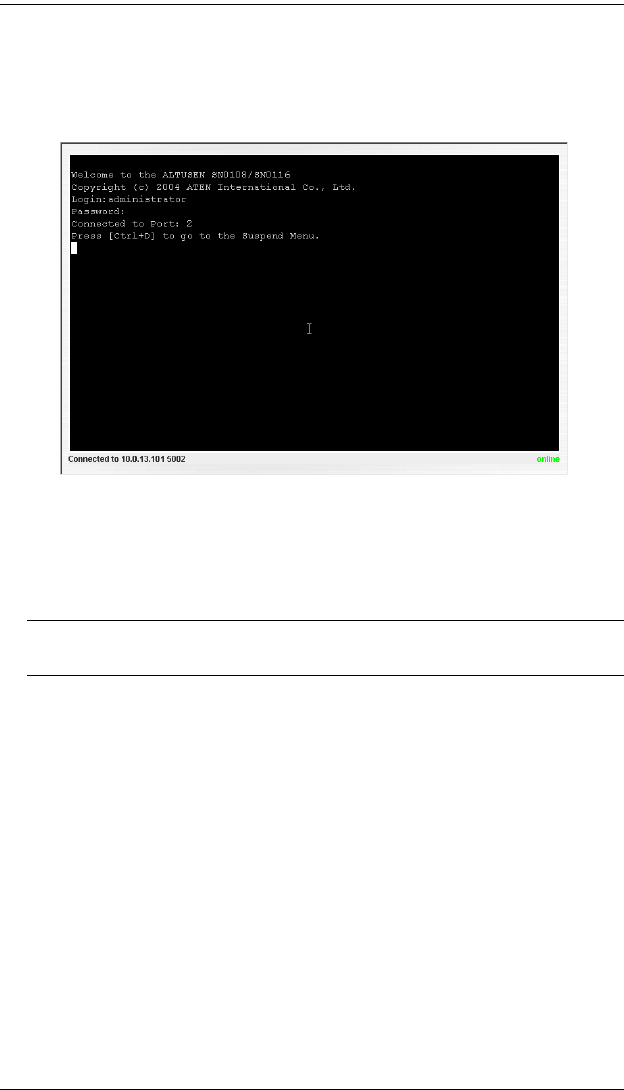
SN0108 / SN0116 User Manual
48
3. To access the device connected to the port, click Connect.
The SN0108 / SN0116 opens a Telnet session and a screen similar to the
one below appears:
4. If you are connected to a computer and want to go to a terminal session or
command line to operate it, Press [Enter]. When you have finished with
the session, log out, then bring up the Main Menu.
Note: Be sure to log out before bringing up the Main Menu, otherwise,
another user can access the device without having to log in.
5. If you are connected to another device, enter the command that brings it
up. For example, if you are connected to a PN9108, key in: [???] [Enter]
(Continues on next page.)


















