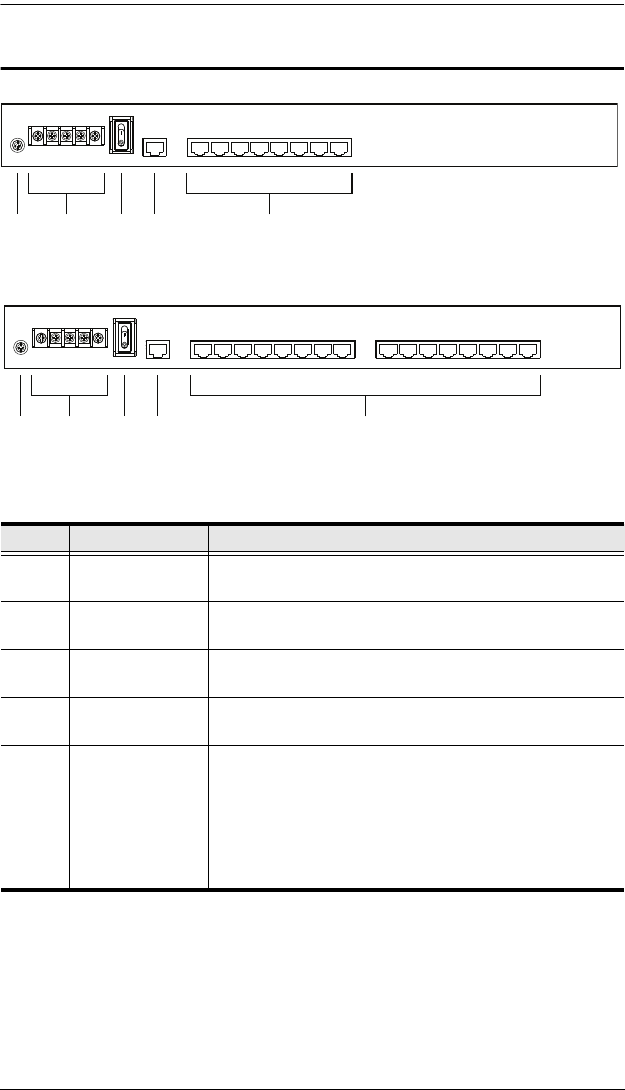
Chapter 1. Introduction
7
SN0108D / SN0116D Rear Panel (DC Power)
No. Component Description
1 Grounding
Terminal
Attach the wire to ground this device here.
2 DC Terminal
Block
The electric leads from your power source connect to this
DC terminal block.
3 Power Switch This is a standard rocker switch that powers the
SN0108D / SN0116D on and off.
4 LAN Port The Ethernet cable that connects the SN0108D /
SN0116D to the Internet plugs in here.
5 Serial Ports The Cat 5 cables that connect to the RJ45 to Serial
adapters plug in here. (See SN0108D / SN0116D PC
Installation Diagram:, page 14, and RJ-45 to Serial
Adapters, page 96.)
Note: RJ-45 to Serial adapters require a separate
purchase. To purchase RJ-45 to Serial adapters, contact
your dealer.
34 51
2
34 51
2


















