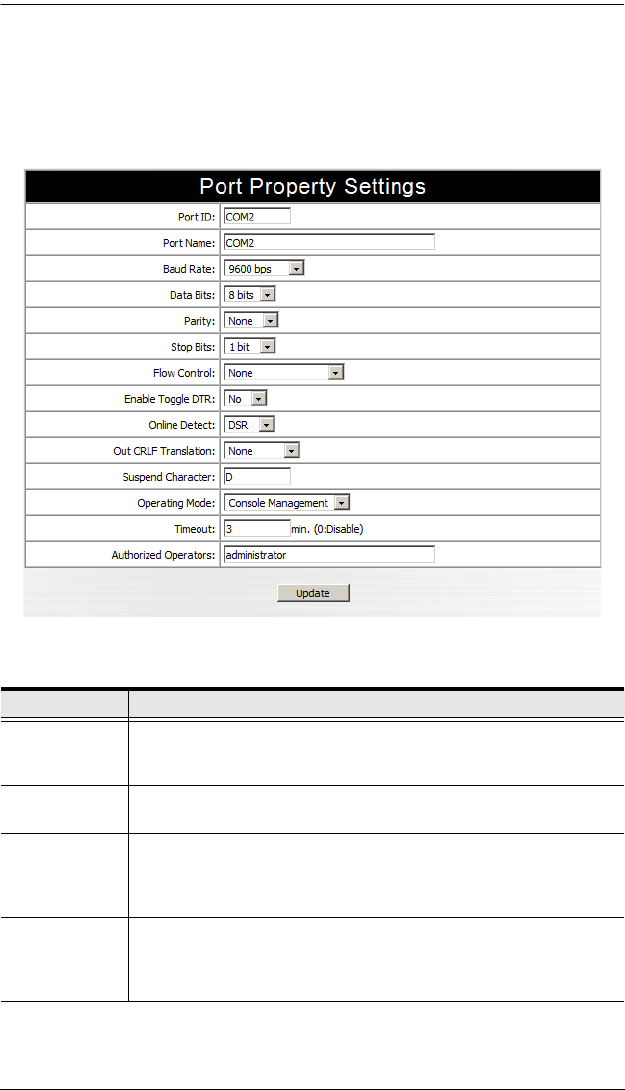
Chapter 4. Administration
33
(Continued from previous page.)
Property Settings
To set up the serial communications parameters for a port, select it, then click
the Property Settings button at the bottom of the page:
The meanings of the settings are given in the following table:
(Continues on next page.)
Setting Meaning
Port ID Each port on the SN0108 / SN0116 has a port ID number (COM1 -
COM8 for the SN0108, or COM1 - COM16 for the SN0116). The Port
ID field displays the number of the port that is being configured.
Port Name You can give a port an appropriate name by editing the Port Name
field.
Baud Rate This sets the port’s data transfer speed. Choices are from 300 –
115200 (drop down the list to see them all). Set this to match the
baud rate setting of the connected device. Default is 9600 (which is a
basic setting for many serial devices).
Data Bits This sets the number of bits used to transmit one character of data.
Choices are: 5, 6, 7 and 8. Set this to match the data bit setting of the
connected device. Default is 8 (which is the default for the majority of
serial devices).


















