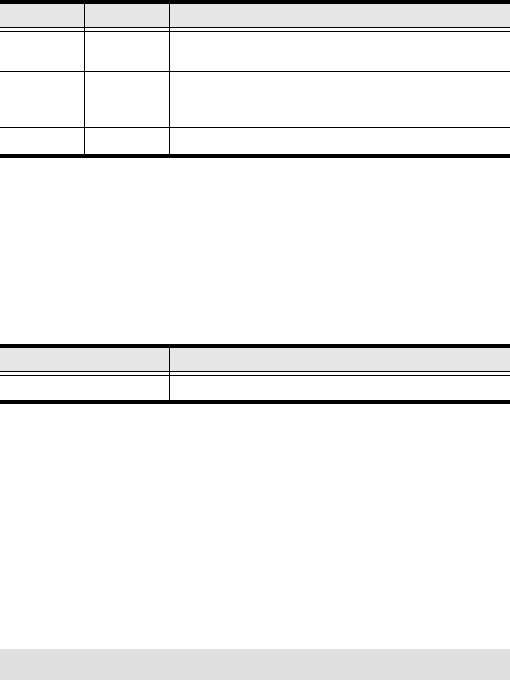
- 19 -
EDID Mode Selection Commands
Extended Display Identification Data (EDID) is a data format that contains
a display's basic information and is used to communicate with the video
source/system. You can set which EDID mode the VM0404H uses with
the following command:
EDID Command + Control + [Enter]
For example, to pass the EDID from Port 1 to all sources, type the
following:
edid port1 [Enter]
The following tables show the possible values for commands:
Reset Commands
The formula for Reset commands is as follows:
Reset Command + [Enter]
For example, to reset the device back to the default factory settings, type
the following:
reset [Enter]
The following table shows the possible values for commands:
Verification
After entering a command, a verification message appears at the end of
the command line as follows:
Command OK - indicates that the command is correct and
successfully performed by the switch
Command incorrect - indicates that the command has the wrong
format and/or values
Command Control Description
edid port1 The EDID from Port 1 will be passed to all video
sources
edid remix Implement the EDID of all connected displays. The
VM0404H uses the best common resolution
applicable for all displays
edid default Implement default EDID for all (default)
Command Description
reset Reset device back to factory default settings


















