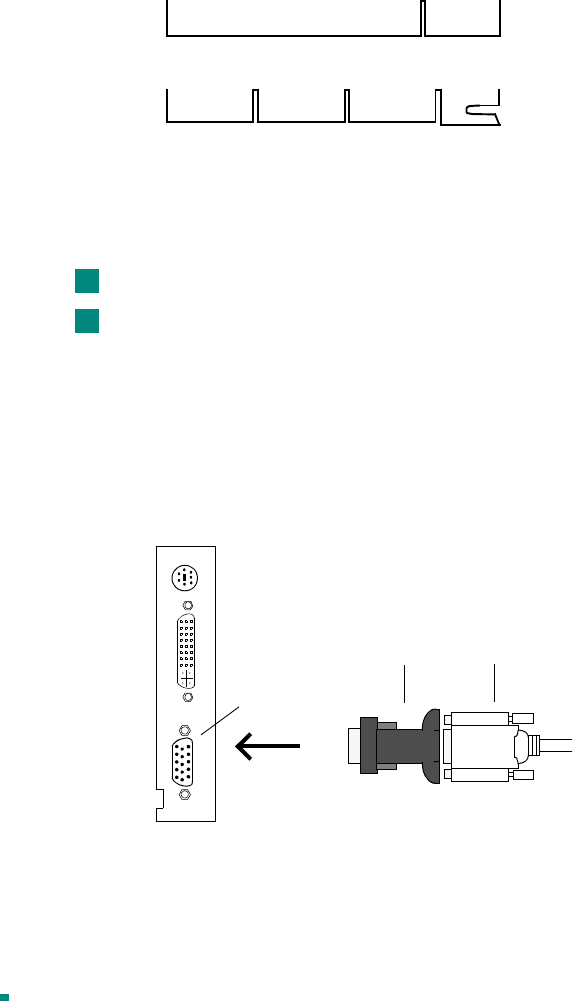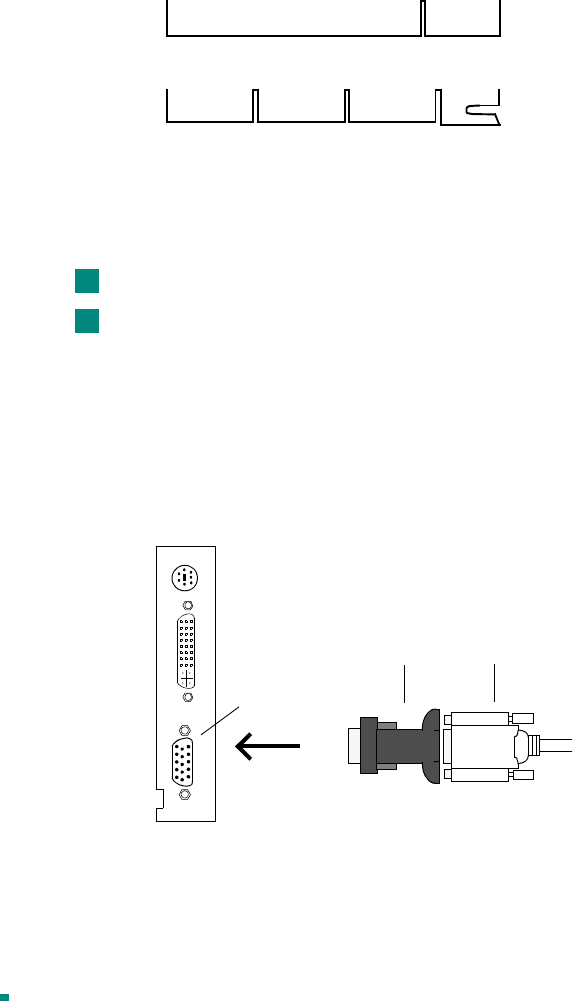
Page 6
If you are not sure whether your card is PCI or AGP, compare its
bottom edge with the following illustration:
Ifyouplantousemorethanonemonitor,youmustinstallacard
for each monitor. Repeat steps 6 and 7 for each card.
Close the computer case.
Connect the monitor cable to the card.
If you have a VGA monitor, connect it to the VGA monitor port. If
you have a TV, connect it to the TV Out port. If you have a digital
flat panel, connect it to the DVI-I port.
To connect an Apple monitor to the RADEON
™
MAC
®
EDITION card, you will need an Apple adapter. Simply connect
your Apple monitor connector to the Apple adapter, and then
plug the Apple adapter into the VGA monitor port.
Installation of your
RADEON
™
MAC
®
EDITION
card is now
complete, and you are ready to install the software. See
“Installing Your Software” on page 11.
PCI
Universal AGP
6
7
VGA monitor
Apple
port
Adapter
Apple Monitor
Connector