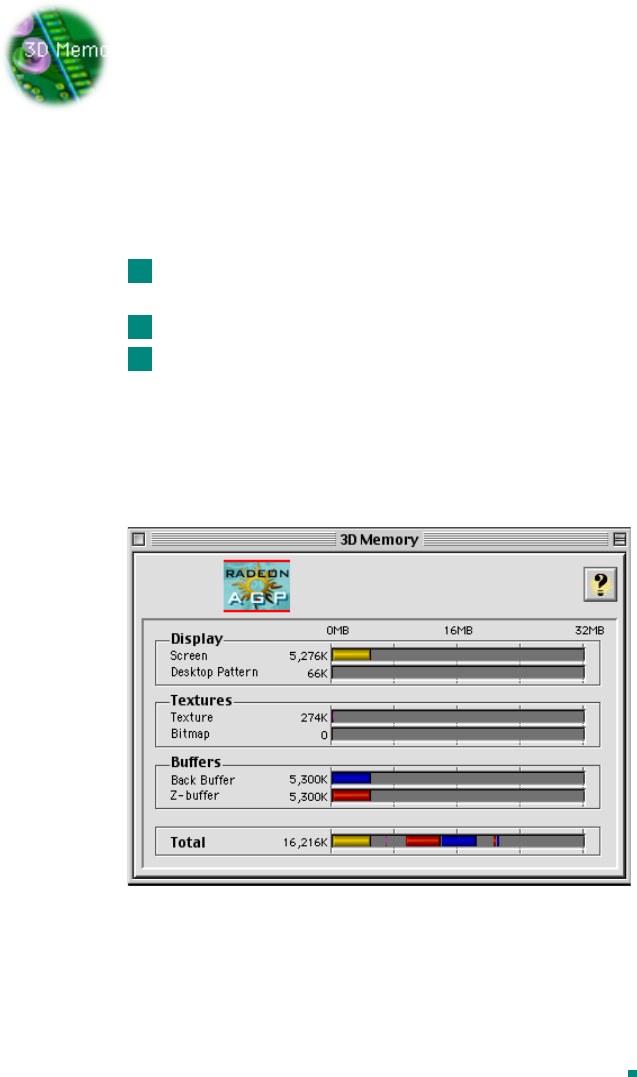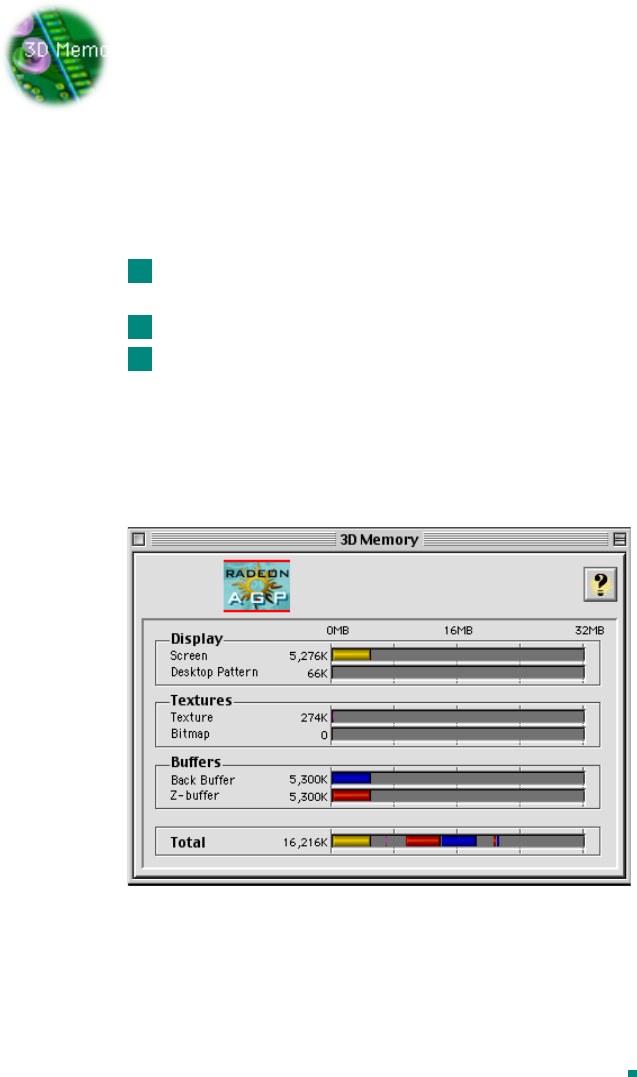
Page 19
3D Memory Monitor
The 3D Memory Monitor shows how available memory in the
accelerator card is allocated when displaying 3D graphics.
Using the 3D Memory Monitor
When you open 3D graphics on your Mac OS computer, run the
3D Memory Monitor to see how your RADEON
™
MAC
®
EDITION has allocated 3D memory.
To open the 3D Memory Monitor
Choose Control Panels from the Apple Menu, or choose ATI
Displays from the ATI Config Menu and skip to step 3.
Select ATI Displays.
Click on the 3D Memory icon.
When you open a 3D application window, you can see how
the additional memory required for 3D graphics is allocated.
The 3D Memory Monitor shows you how the memory on your
RADEON
™
MAC
®
EDITION has been allocated between
display, textures, and buffers.
Display
The Screen bar indicates the amount of graphics memory
allocated to the display’s resolution and color depth. The
1
2
3