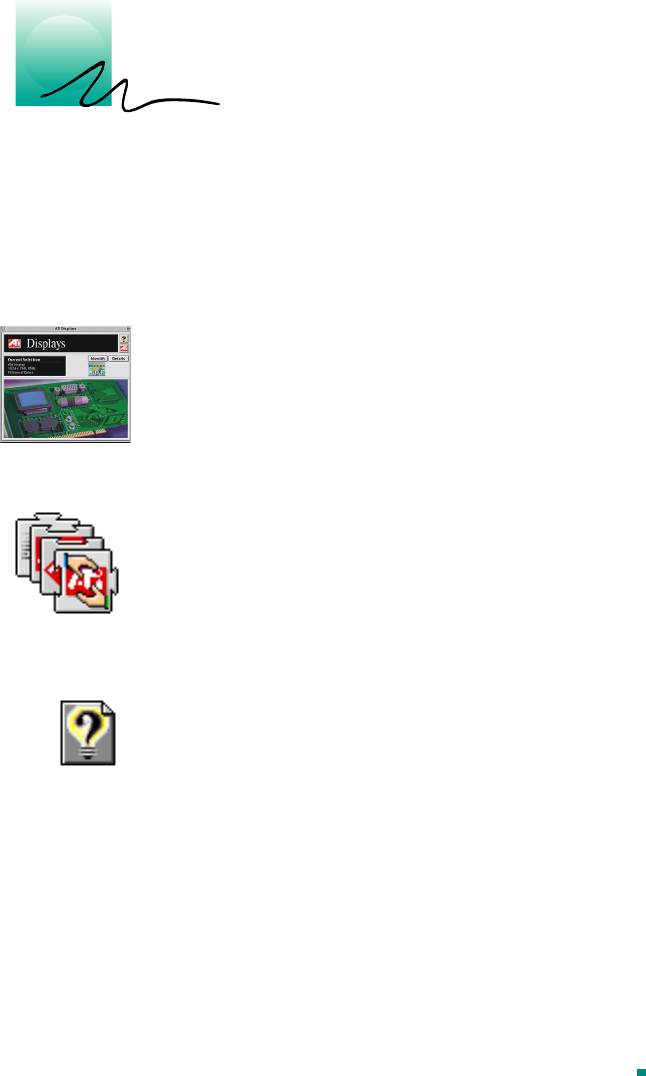
Page 11
Installing Your Software
About ATI Software
The
RADEON
™
MAC
®
EDITION
requires several additional
components be added to your System folder. The ATI
RADEON
™
MAC
®
EDITION
Installer application does this for
you, installing the following components:
ATI Displays Control Panel
The ATI Displays control panel lets you configure your card and
access software and hardware features. These features are
described in the section “ATI Displays Control Panel” on
page 15.
ATI Multimedia Components
ATI’s Multimedia Components are placed in the Extensions
folder, located within System Folder. They enable all of the
advanced features of your card, including 3D and 2D
acceleration.
ATI Guide File
The ATI Guide file is the on-line help for the ATI Displays
control panel. It is placed in the Extensions folder within the
System folder. ATI Help, specifically for RADEON
™
based
products, is placed in the Help folder found in the System
Folder. For more information about using the on-line HELP
system, see “ATI HELP” on page 21.
3


















