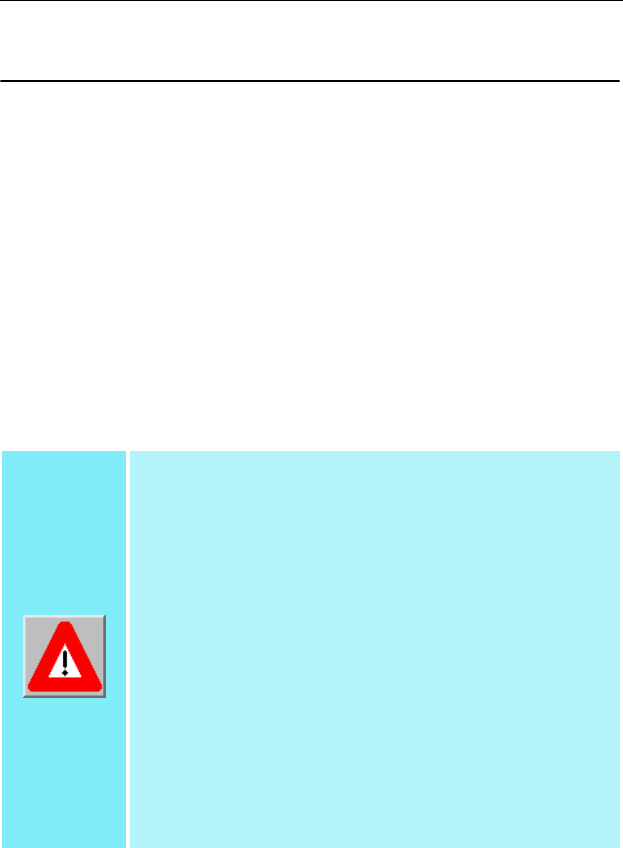
25
Using TV Out
View your PC’s display on a TV
Your RADEON 9500 Series has TV Out capability. You
can attach your graphics card to a TV and monitor at the
same time. Or you can connect it to your VCR and
record your monitor’s display.
TV display is ideal for playing games, giving
presentations, watching movies, and browsing the
Internet. The following tips will help you get the most
out of your TV Out feature.
IMPORTANT INFORMATION
for European Customers
Some PC monitors in Europe cannot be used
simultaneously with TV display. When you enable TV
display in Europe, the refresh rate for the monitor
and TV is set to 50Hz. Some monitors may not
support this refresh rate
and
could be damaged.
• Please check the documentation supplied with your
monitor to see if your monitor supports a refresh rate
of 50Hz.
If your monitor does not support 50 Hz (or if you
are not sure), then turn off your monitor before
turning on your PC when using your TV as a
display.
For information on disabling TV display, see
To
enable and disable the TV display on page 27
.


















