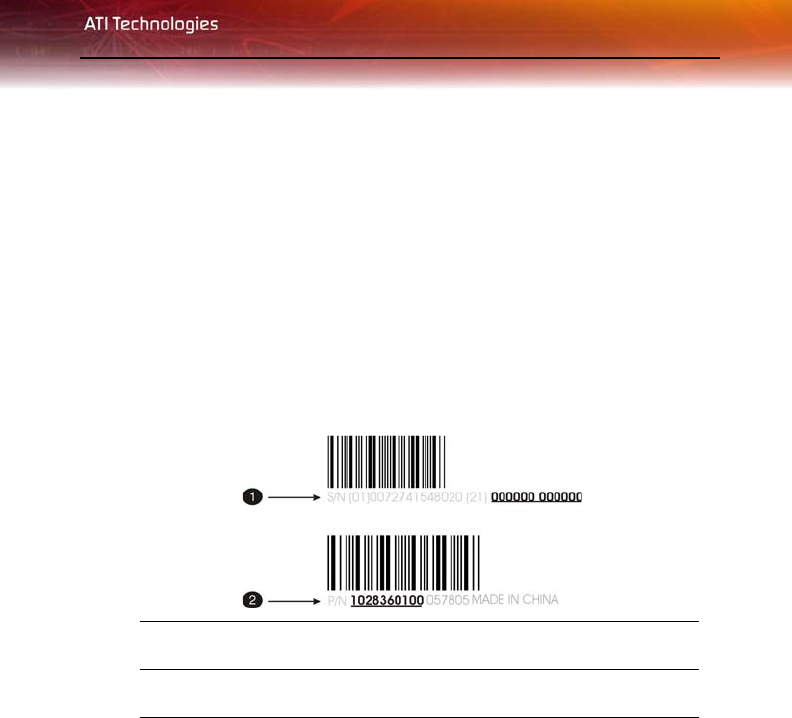
Before You Begin 3
Before You Begin
Before you begin installing your new All-in-Wonder® X1900 Series graphics
card, please do the following.
Record Your Serial and Part Numbers
The serial number and 102 part number printed on the graphics card are
required for registration. They are located on a sticker on the back of the card.
Write the numbers, shown in bold above, down before installing your new
ATI product.
Update Your PCI Express® Chipset Drivers
Your All-in-Wonder® X1900 card uses the PCI Express® bus, and it requires
drivers that enable the PCI Express® functionality for your motherboard’s
chipset.
Ensure you have installed the latest PCI Express® chipset drivers before
replacing your current graphics card.
X
Serial number (S/N)
Y
102 part number (P/N)


















