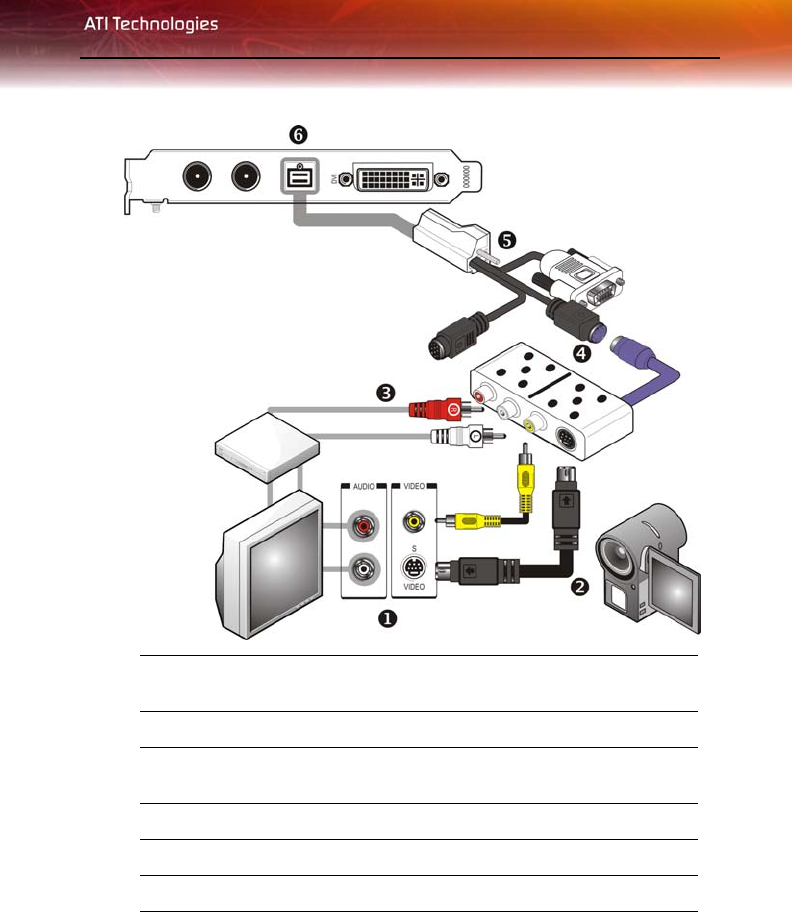
Input and Output Adapters 13
Watching PC Output on a TV and Recording on a VCR
Use the ATI output adapter to connect a TV, camcorder, or VCR to your All-
in-Wonder® X1900 card, as shown.
1 Typical VCR or camcorder audio and video output connectors. Use
composite video out or S-Video out.
2 Cable with S-Video plug at each end.
3 Cables with RCA plug at each end, available separately from a
consumer electronics dealer.
4 ATI Input Adapter.
5 Input / Output connector.
6 All-in-Wonder® X1900 card.


















