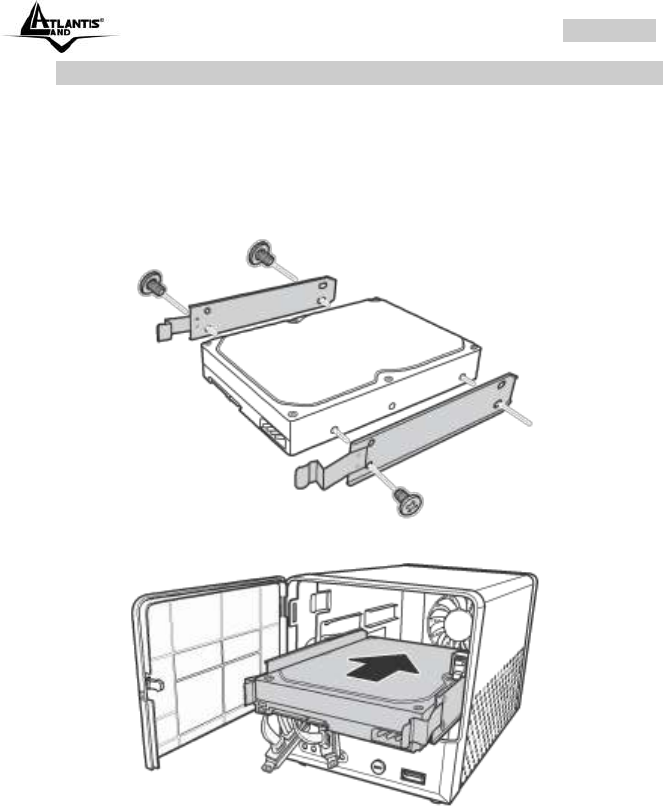
ENGLISH
DiskMaster 40
1.9 Hardware Installation
This section provides information to help you set up your DiskMaster
before you can use it.
The DiskMaster supports up to two Serial ATA (SATA) hard disks. To
install hard disks into the Multimedia NAS, follow the steps as described
below.
Secure the supplied HDD brackets to the both sides of a 3.5” hard
disk using four screws as shown.
Push to open the HDD enclosure (click PUSH) door and install the
hard disk into the DiskMaster as shown.


















