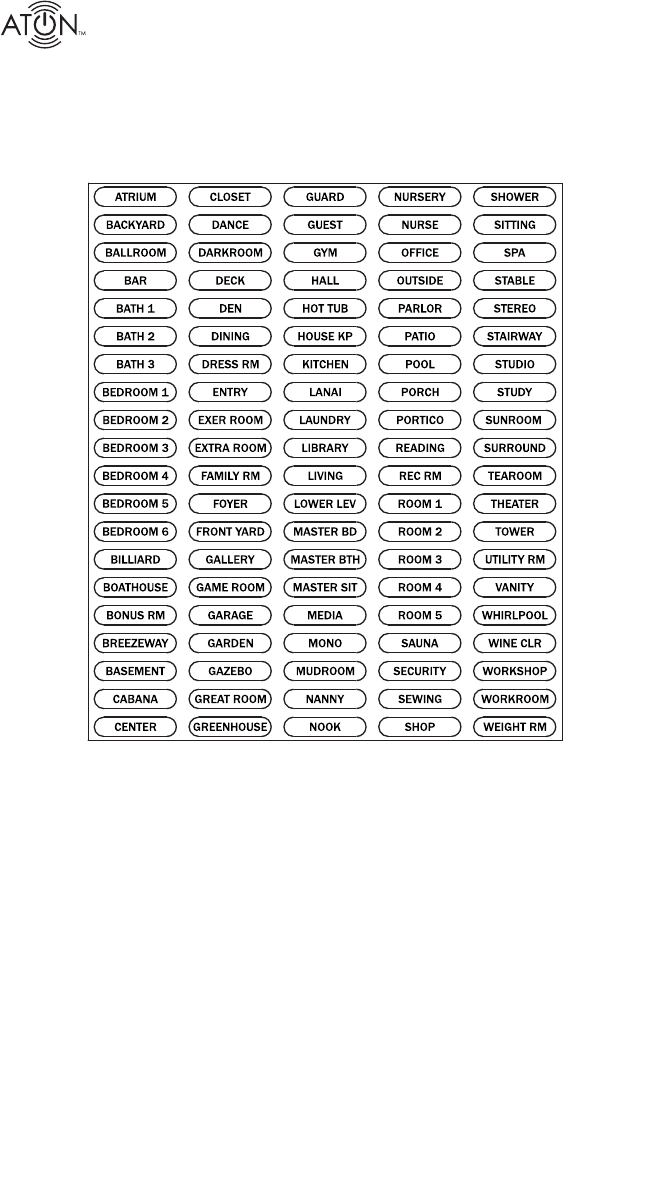
30 ©2008 • All rights reserved.
DLA2/4/6 Speaker Level Audio Router
Appendix B: Room Identification Labels
Use the included Room IdentiÀ cation Labels to customize the DLA2/4/6 front panel. Place
the labels in the oval Room Label Locations located below the Room Select Buttons.
Figure B:1 Room IdentiÀ cation Labels
To place a Room IdentiÀ cation Label:
Choose an appropriate label for the room.1.
Make sure that the oval Room Label Location on the face of the DLA2/4/6 is clean 2.
and oil free.
Carefully peel the appropriate Room IdentiÀ cation Label from the card and place it 3.
in the Room Label Location for the chosen room.


















