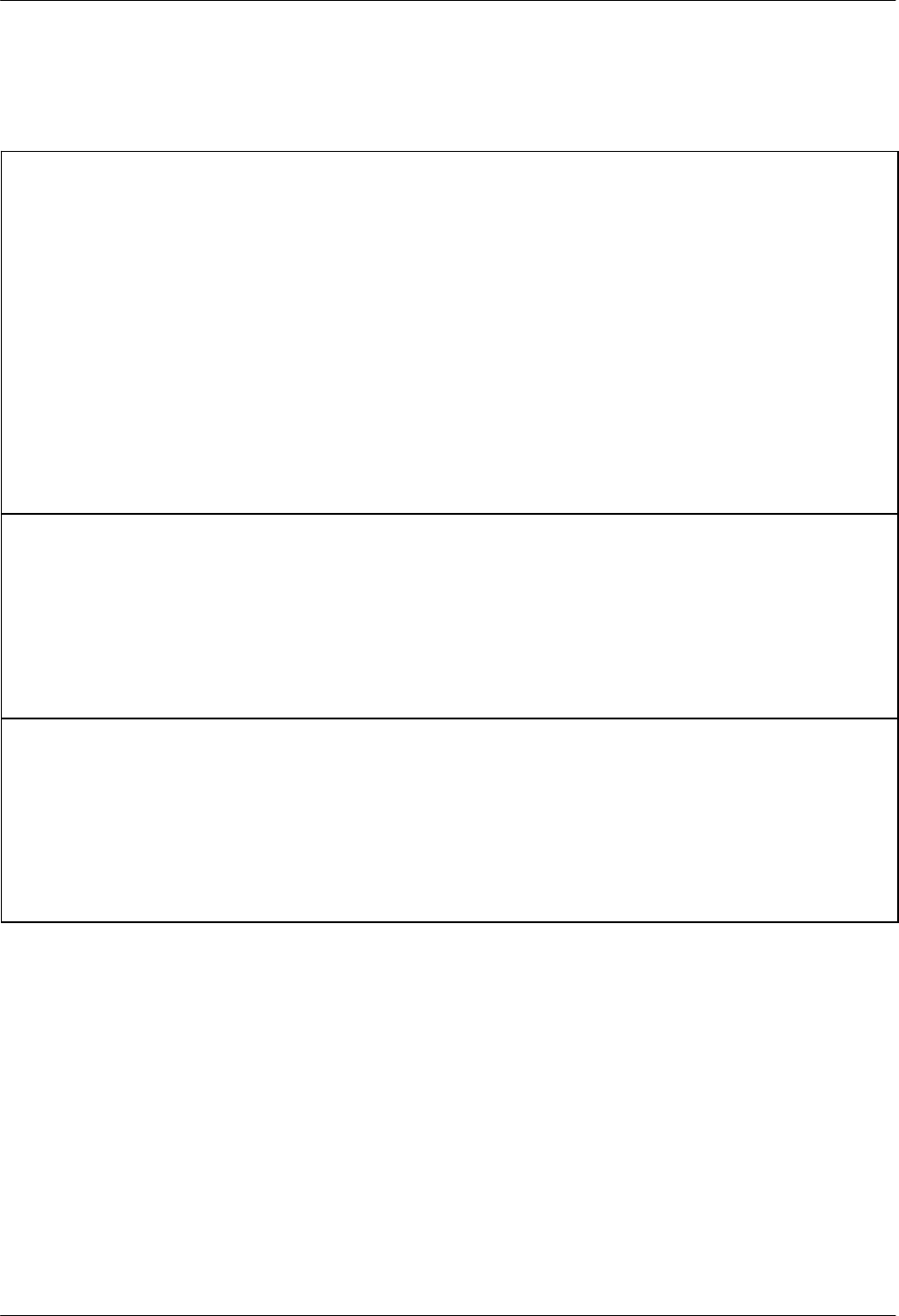
COMSPHERE 3550 Series Data Service Units
5-14 February 1995 3550-A2-GB20-10
Table 5-6
(3 of 4)
DBM Configuration Options
Call Setup:None
Next None Pswrd Cllbk Alarm Prev
Dial Backup Call Setup
(only displayed when Full Mode is enabled). Establishes the level of security for call setup
attempts. This configuration option prevents an invalid call from causing the DSU to switch data to the DBM.
None — Select for outgoing calls when no security is needed. If a Model 3550 or 3551 DBM calls, the unit
automatically switches to Dial Backup mode. If a non-Model 3550 or 3551 DBM calls, the unit remains in
Standby mode for 15 seconds before switching to Dial Backup mode.
Pswrd — Select when both the originating and answering DBMs must exchange valid passwords to establish a call.
This is an intermediate security level. Both devices must be either Model 3550 or 3551 DSUs and DBMs.
Cllbk — Select when you want the highest level of security. When this security level is set, the originating and
answering DBMs exchange passwords, then disconnect. The answering DBM then calls the originating
DBM back and there is a second exchange of passwords. Both devices must be either Model 3550 or
3551 DSUs and DBMs.
Alarm — Select when the DBM is to answer incoming calls only after the DSU reports a Facility Alarm. No security
checking is performed. (This feature is provided for customers that provide data services to other
customers that may not have Model 3550 or 3551 DSUs and DBMs.)
RxPwd: password
Next Chang Prev
Receive Password
(only displayed when Call Setup is set to Callbk or Pswrd, and when Full Mode is enabled). The
DBM expects to receive a password from the remote DBM. This password
must be
the remote DBM’s transmit password
(TxPwd). The maximum password length is 10 characters. Refer to Chapter 4 for available password characters.
Chang — Select and then enter the remote DBM’s transmit password as the local DBM’s receive password. For
passwords less than 10 characters long, enter an underscore ( _ ) to the immediate right of the last
character in the password.
To make the password invisible from the DCP, enter a comma ( , ) as the first
character.
TxPwd: password
Next Chang Prev
Transmit Password
(only displayed when Call Setup is set to Callbk or Pswrd, and when Full Mode is enabled). The
DBM expects to transmit a password to the remote DBM. This password
must be
the remote DBM’s receive password
(RxPwd). The maximum password length is 10 characters. Refer to Chapter 4 for available password characters.
Chang — Select and then enter the remote DBM’s receive password as the local DBM’s transmit password. For
passwords less than 10 characters long, enter an underscore ( _ ) to the immediate right of the last
character in the password.
To make the password invisible from the DCP, enter a comma ( , ) as the first
character.


















