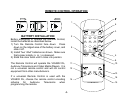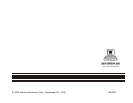-13-
Troubleshooting
PROBLEM SOLUTION
Poor TV Reception
• Perform auto programming of
the tuner
• Verify antenna condition.
• NOTE: Due to the nature of TV
signals, vehicle motion,
direction the vehicle is facing,
distance from the transmitter,
nearby surroundings and
weather may adversely affect
TV reception. These
conditions may result in the
following: picture roll, “snowy”
picture, or momentary loss of
color. Please refer to page 2
for more information on TV
reception.
Poor radio reception (FM
modulator installed)
• Check the condition of the
vehicle’s radio antenna.
• Verify that the antenna is fully
raised
• If a wired RF modulator has
been installed, verify that it’s
switch is turned to the off
position
IR sensor inoperative
• Verify that the batteries in the
remote are fresh
• Verify that the remote eye is
not obstructed.
• Verify that the infrared
transmitter is affixed over the
sensor eye of the component
to be controlled
Specifications
LCD Brightness 250 nits (min)
Resolution 1440 x 234
Pixels 336, 960
Operation Temperature -10 ~ 65º C
Storage Temperature - 40 ~ 85º C
Video Display System NTSC
Audio Output 1W @ 16Ω
Current Draw 1.5A
Weight 3.3 Lbs
Overall Dimensions 2.3 x 8.6 x 9.8 Inch
(H x W x D)