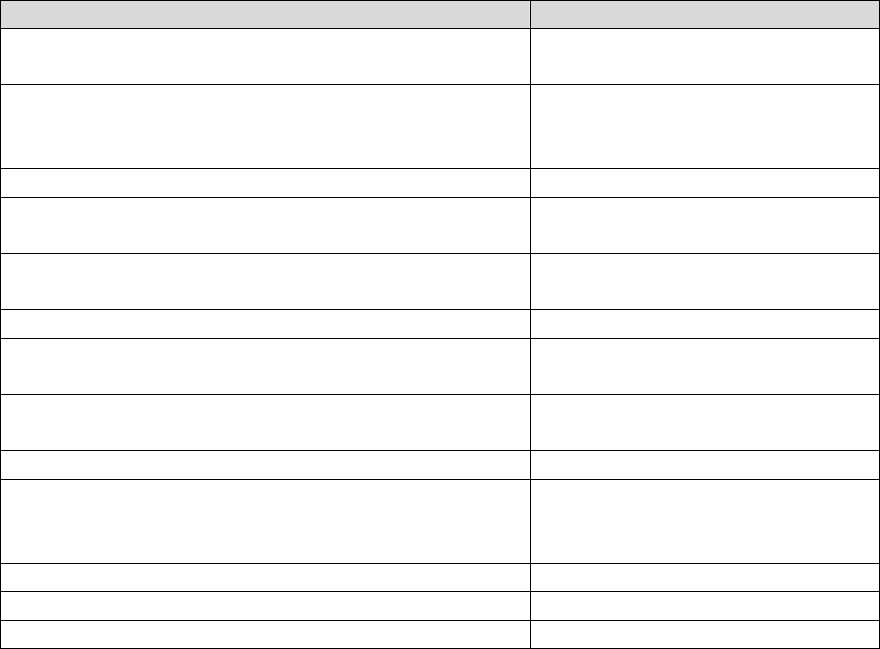
TMA; Reviewed:
SPOC 7/21/2008
Solution & Interoperability Test Lab Application Notes
©2008 Avaya Inc. All Rights Reserved.
5 of 21
ProCurve-ACM
3. Equipment and Software Validated
The following equipment and software/firmware were used for the sample configuration
provided:
Equipment Software/Firmware
Avaya S8300 Server
Avaya Communication Manager
5.0 - R015x.00.0.825.4
Avaya G700 Media Gateway
MGP
MM712 DCP Media Module
26.31.0
HW05 / FW08
Avaya SIP Enabled Services (SES) 5.0 - SES-5.0.0.0-825.31
Avaya Modular Messaging - Messaging
Application Server (MAS)
3.1
Avaya Modular Messaging - Message Storage
Server (MSS)
3.1
Avaya IA 770 INTUITY AUDIX 5.0
Avaya 9600 Series IP Telephones
Avaya one-X Deskphone SIP
2.0.3 (SIP)
Avaya 9600 Series IP Telephones
Avaya one-X Deskphone Edition
2.0 (H.323)
Avaya 2410 Digital Telephone 5.0
ProCurve 5406zl by HP
with J8705A module and RJ45 (J8177C
Transceiver)
FW-K.13.09
ProCurve 3500yl-24-PWR by HP FW-K.13.09
ProCurve 2610-24-PWR by HP FW-H.11.07
ProCurve 2626-24-PWR by HP FW-H.10.50
4. Configure Avaya Communication Manager
This section shows the steps used to configure Avaya Communication Manager. For detailed
information on the installation, maintenance, and configuration of Avaya Communication
Manager, refer to [1].
4.1. Configure QoS on Avaya Communication Manager
IP networks were originally designed to carry data on a best-effort delivery basis, which meant
that all traffic had equal priority and an equal chance of being delivered in a timely manner. As a
result, all traffic had an equal chance of being dropped when congestion occurred. To prioritize
VoIP traffic, QoS is utilized and should be implemented throughout the entire network.
In order to achieve prioritization of VoIP traffic, the VoIP traffic must be classified. The Avaya
S8300 Server, Avaya G700 Media Gateway, Avaya SIP Enablement Services and Avaya IP
telephones support both Layer 2 802.1.p/Q priority and Layer 3 DiffServ.


















