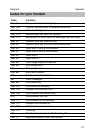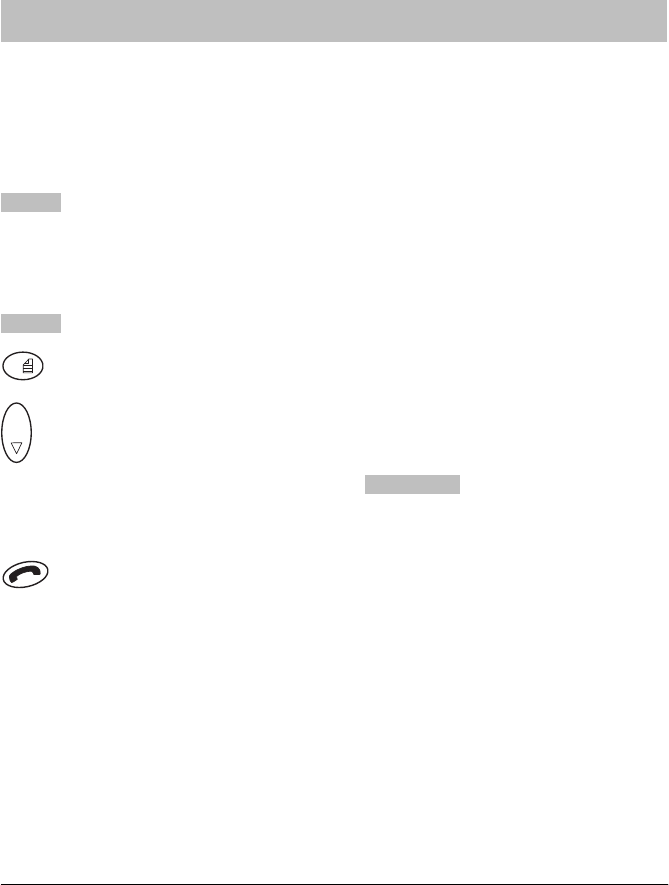
The functions
Integral 5
106
Voice mail
Voice mail boxes can be connected to your telecommunications system.
Incoming messages are signalled on your handset. You can listen to the
messages on the handset.
Voice mail box indicates a new message
List appears in the display to signal a new entry in the call list.
Message signaling (Message waiting)
There is a message for you in the voice mail box.
LIST appears in the display.
0
Press the 0 key for a long period.
O K
Scroll to the entry from your voice mail box. The entry corresponds to
the name of your voice mail system, e.g.
Mailbox .
Listen to displayed message
Lift the handset The message is played.
Messages are deleted in the same way as other call list entries.
If your handset is configured as a “parallel telephone”, you have to call up
voice mail manually to hear the message.