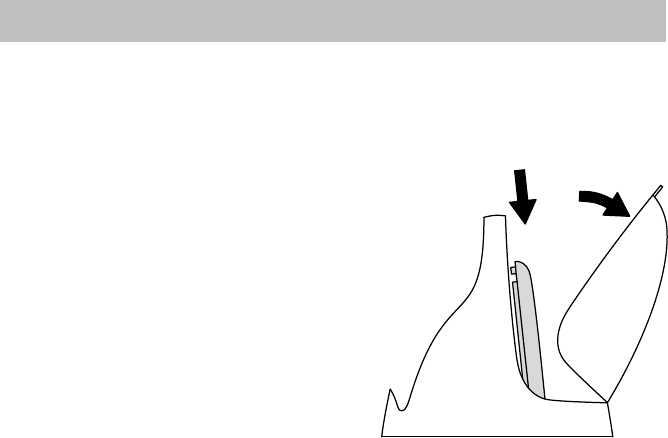
Getting to know your handset
Integral 5
16
Commissioning
continued
Loading spare battery
If you have a comfort charger Plus (accessory), you can additionally use it
to load a spare battery.
• Open out the charger
Plus (1).
• Place the spare battery the right way
round in the slot provided (2). The
LED in the lower part of the charger
changes from green to red, showing
that the spare battery is correctly
positioned and is charging.
• When the spare battery is fully
charged, the loading process stops.
Then the LED shows green again.
Information on using the battery
Y
ou can leave your handset in the charger cradle for extended periods.
The battery cannot be over-charged.
You can take the battery out of the handset if you do not intend to make
calls for am extended period, e.g when you go on holiday. This ensures
that the battery will only lose a negligible amount of energy before you next
use it.
Do not leave the battery in full sunlight. Properly handled, it will have
a much longer service life.
Attention!
• The battery may explode if exposed to fire.
• To avoid injury and burns, ensure that the battery contacts are not short-
circuited and do not come into contact with conductive objects.
1
2


















