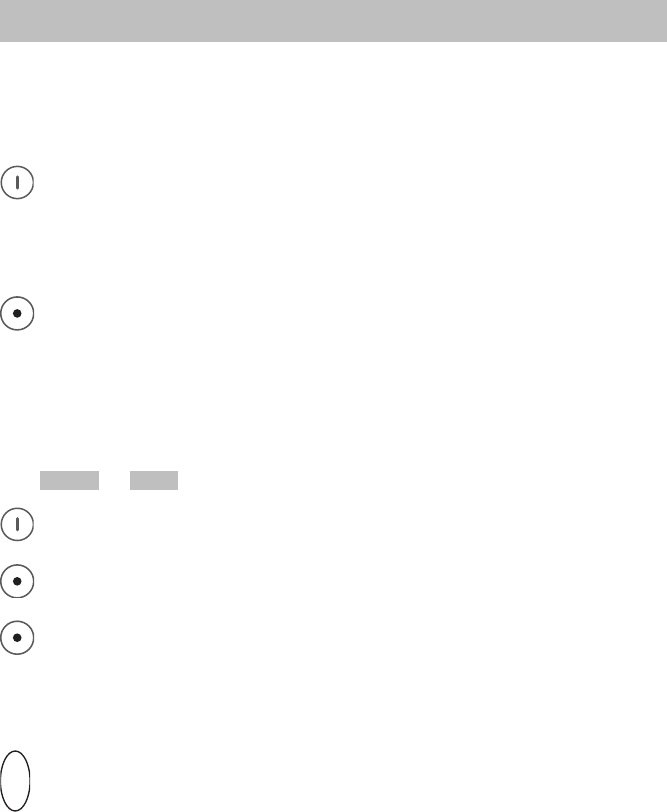
Getting to know your handset
Integral 5
19
Basic rules of operation
The operation of your telephone includes several operating steps which are
often repeated. Please familiarize yourself with these operating steps.
Switching on the telephone
The telephone is switched off. Press the right softkey for a long
period.
Switching off the telephone
The telephone is in basic status. Press the left softkey for a long pe-
riod.
Left and right softkey
The function of the softkeys changes according to the situation. The
respective function always appears in the display above the softkey,
e.g.
Menu or off .
The right softkey is used for switching on or calling up menus.
The left softkey is used for ending a menu option or canceling.
If you press the key for a long period when in any of the menus,
the handset will be returned to its basic status.
Selector
O K
By default, this confirms the setting. (Press the button slightly stronger
than ususal. This prevents to trigger an unintentional action.)
Pressing this key in the idle state opens the status display (→ page 20).


















