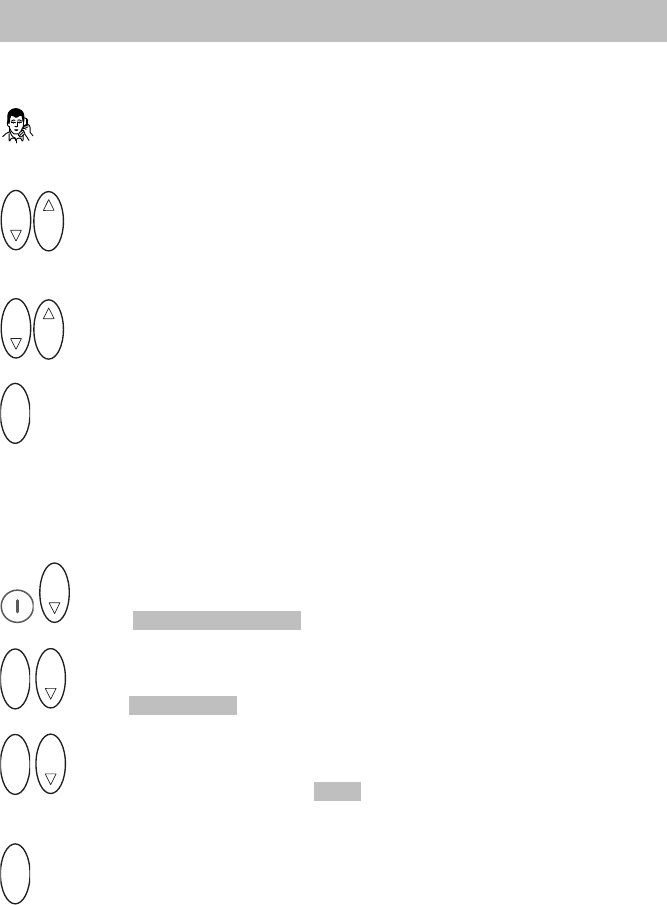
The functions
Integral 5
81
Setting the handset
continued
Permanently setting volume during conversation
You are making a call as normal or with the loudspeaker switched on
for handsfree operation.
O K
O K
Press the selector up or down for a long period until you hear
a signal tone.
O K
O K
Press the selector up or down to adjust the volume.
O K
Confirm. The current handset or loudspeaker for handsfree operation
volume is stored permanently.
Lighting
O K
Menu Set telephone
O K
O K
Menu Lighting
O K
O K
Select type of lighting, e.g. off . You can choose between off and
automatic (lighting is switched on automatically when handset is used).
O K
Confirm.


















