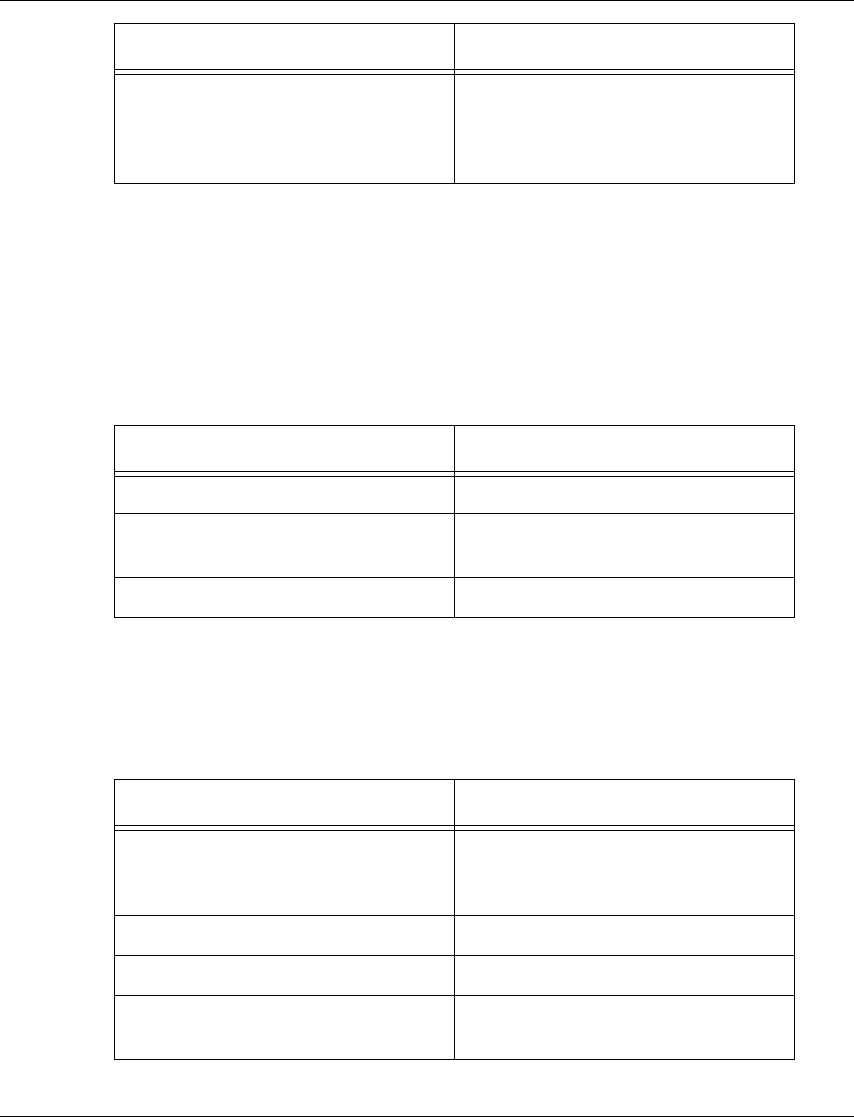
Chapter 10 Switch Configuration
62 Avaya P332G-ML User’s Guide
System Parameter Configuration
Identifying the system
In order to make a P330 switch easier to identify, you can define a name for the
switch, contact information for the switch technician, and the location of the switch
in the organization. The rules of syntax and output examples are all set out in detail
in the Reference Guide.
Operating parameters
You can use the following commands to configure and display the mode of
operation for the switch and display key parameters. The rules of syntax and output
examples are all set out in detail in the Reference Guide.
Access Layer 3 configuration if not
logged in as supervisor (see
“Entering the Supervisor Level“ on
page 37)
configure
In order to... Use the following command...
Configure the system name. set system name
Configure the system contact
person
set system contact
Configure the system location set system location
In order to... Use the following command...
Configure the basic mode of
operation of a module to either
Layer 2 or Router
set device-mode
Display the mode of operation show device-mode
Display system parameters show system
Display module information for all
modules within the stack
show module
In order to... Use the following command...


















