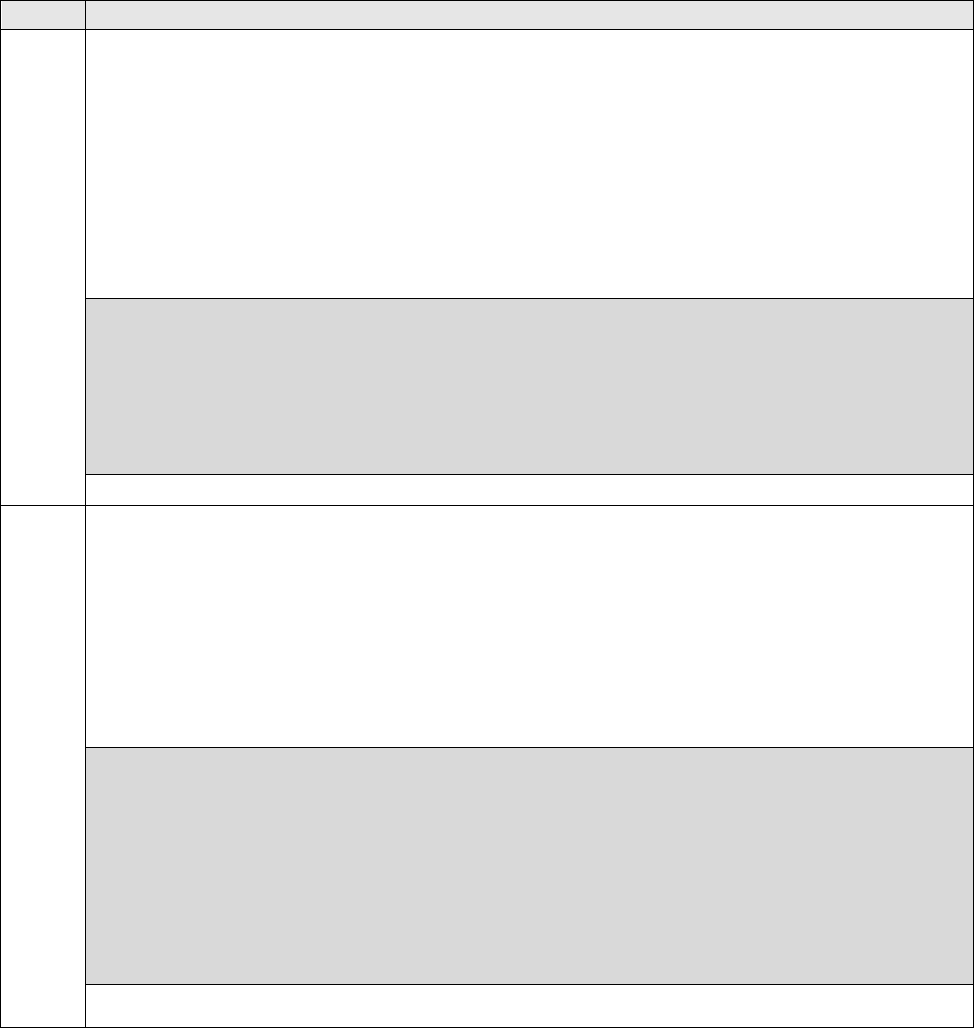
RAB; Reviewed:
SPOC 7/12/2011
Solution & Interoperability Test Lab Application Notes
©2011 Avaya Inc. All Rights Reserved.
17 of 34
FaxFinder_SM61
Step
Description
15.
Administer Route Pattern
Use the change route-pattern command to create a route pattern that will route fax calls
to the SIP trunk that connects to the FaxFinder server.
The example below shows the route pattern used for the compliance test at the Main Site.
A descriptive name was entered for the Pattern Name field. The Grp No field was set to
the trunk group created in Steps 12–13. The Facility Restriction Level (FRL) field was
set to a level that allows access to this trunk for all users that require it. The value of 0 is
the least restrictive level. The default values were used for all other fields.
change route-pattern 12 Page 1 of 3
Pattern Number: 12 Pattern Name: To SM
SCCAN? n Secure SIP? n
Grp FRL NPA Pfx Hop Toll No. Inserted DCS/ IXC
No Mrk Lmt List Del Digits QSIG
Dgts Intw
1: 12 0 n user
16.
Administer AAR Analysis
Automatic Alternate Routing (AAR) was used to route calls to FaxFinder via Session
Manager. Use the change aar analysis command to create an entry in the AAR Digit
Analysis Table for this purpose. The example below shows entries previously created for
the Main Site using the display aar analysis 0 command. The 3
rd
highlighted entry
specifies that 5 digit dial string 40000 was to use route pattern 12 to route calls to the
FaxFinder server at Site A via Session Manager. The dial string 45000 (the FaxFinder
server at Site B) used Route Pattern 15 to route calls between Communication Managers.
change aar analysis 0 Page 1 of 2
AAR DIGIT ANALYSIS TABLE
Location: all Percent Full: 1
Dialed Total Route Call Node ANI
String Min Max Pattern Type Num Reqd
10 4 4 4 aar n
3 5 5 12 aar n
40000 5 5 12 aar n
45000 5 5 15 aar n


















