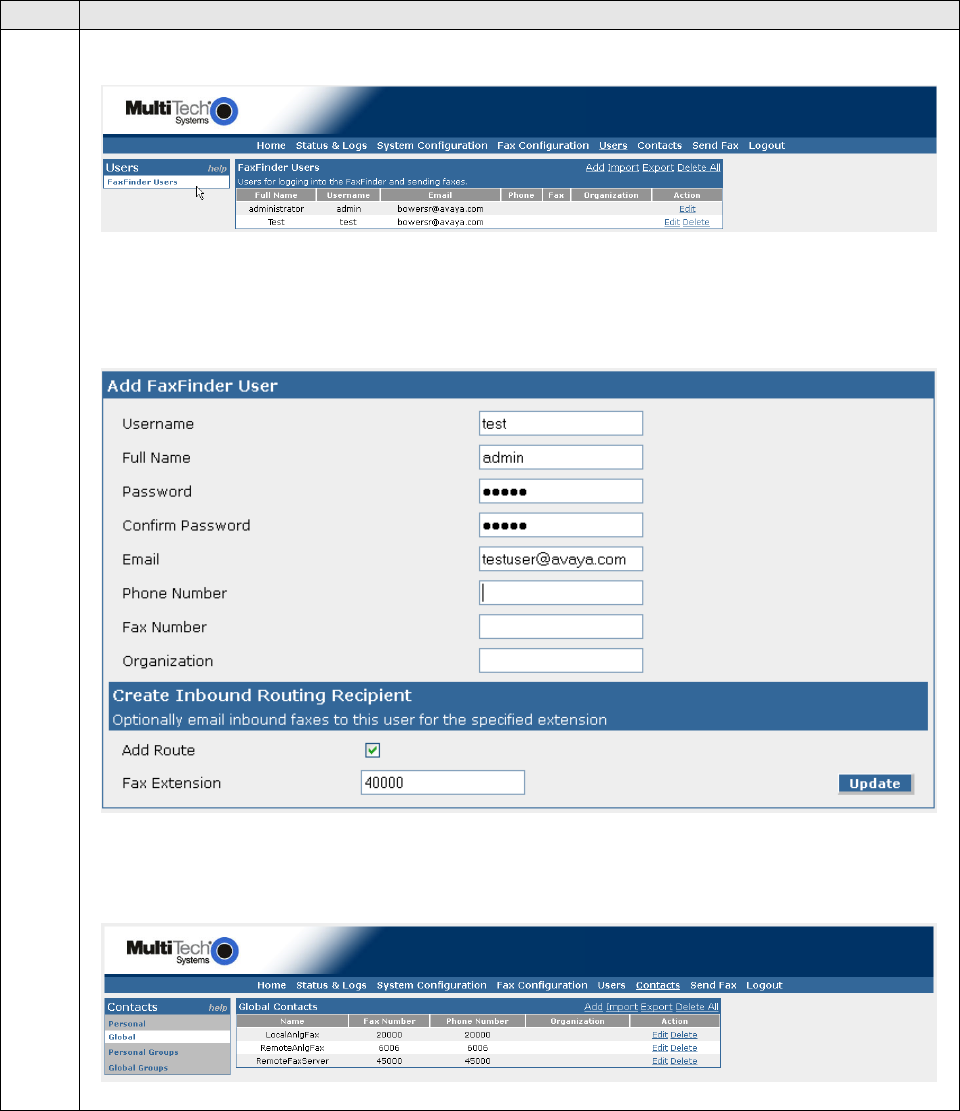
RAB; Reviewed:
SPOC 7/12/2011
Solution & Interoperability Test Lab Application Notes
©2011 Avaya Inc. All Rights Reserved.
31 of 34
FaxFinder_SM61
Step
Description
3.
Configure Users and Contacts
Two users were configured, an administrator (admin) and a standard user (test).
To create a user, navigate to the Users tab, then click the Add link and enter a
Username, Full Name, Password and Email address for each user. In addition, if a user
has a unique inbound fax extension, a routing rule can be created by providing
information in the lower section of the form.
Global and Personal contacts and Groups can be configured by clicking on the Contacts
tab. In the tested configuration, these were used to simplify sending proceedures. See the
Administration Guide [4] for complete instructions on managing contacts.


















