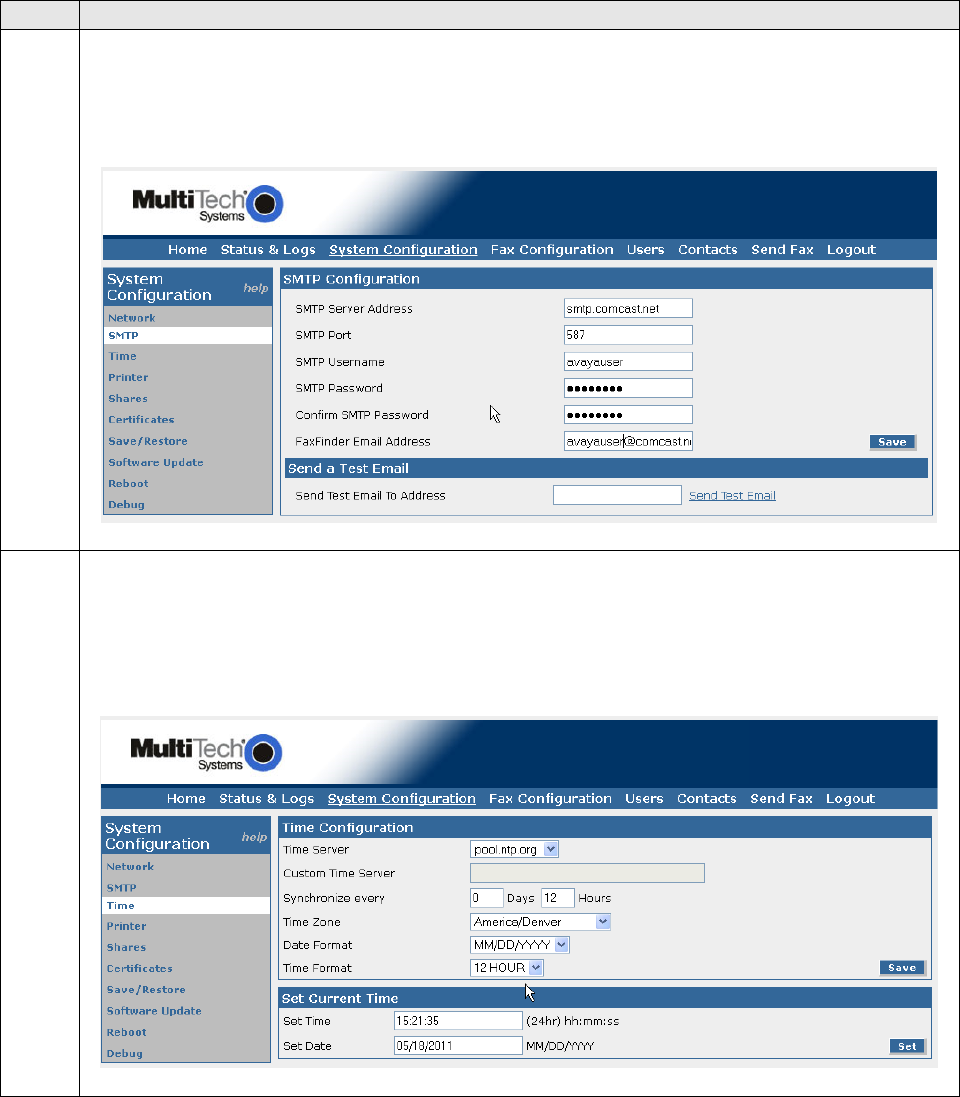
RAB; Reviewed:
SPOC 7/12/2011
Solution & Interoperability Test Lab Application Notes
©2011 Avaya Inc. All Rights Reserved.
26 of 34
FaxFinder_SM61
Step
Description
System Configuration: Configure SMTP Settings
FaxFinder can be configured to generate email alerts for a number of events. Navigate to
System Configuration > SMTP to configure the outgoing mail gateway, click Save to
commit the changes. Below is an example:
System Configuration: Configure Time Settings
Set the current date and time, it is also recommended that an NTP server be configured
to keep the system time in synch with other servers. Click Set and Save when entries are
completed in each section. Below is an example of the settings used in the tested
configuration:


















