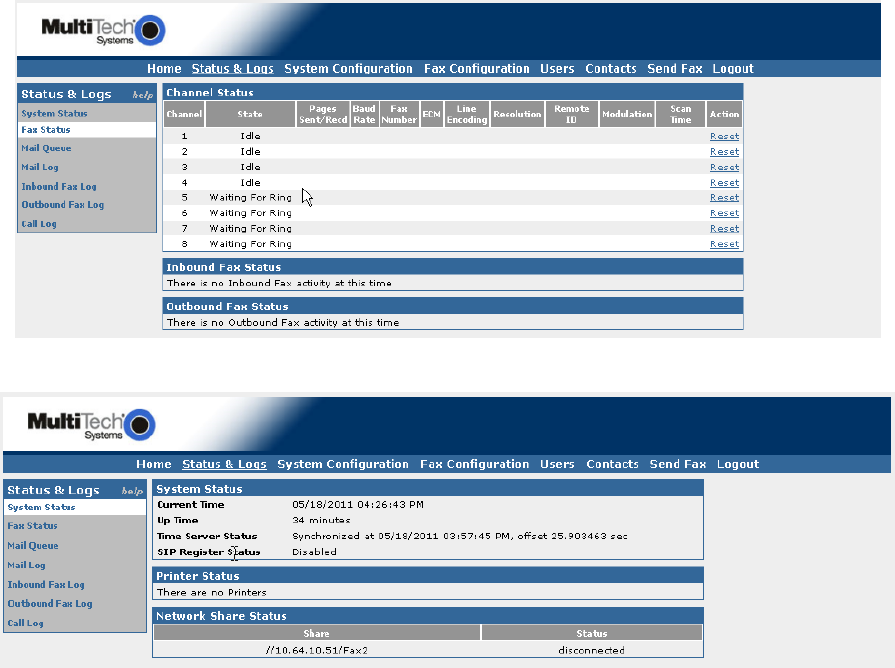
RAB; Reviewed:
SPOC 7/12/2011
Solution & Interoperability Test Lab Application Notes
©2011 Avaya Inc. All Rights Reserved.
32 of 34
FaxFinder_SM61
8. Verification Steps
The following steps may be used to verify the configuration:
From Avaya Aura
®
Communication Manager SAT, use the status signaling-group
command to verify that the signaling groups are in-service.
From Communication Manager SAT, use the status trunk-group command to verify that
the trunk groups are in-service.
Verify that fax calls can be placed to/from Multi-Tech FaxFinder® IP Fax Server servers at
each site.
From Communication Manager SAT, use the list trace tac command to verify that fax calls
are routed to the expected trunks.
From Avaya Aura
®
System Manager, confirm that the Entity Link between Avaya Aura
®
Session Manager and the FaxFinder server is in service.
From the FaxFinder web interface, navigate to Status & Logs > Fax Status to see the
current status of each port and any inbound or outbound fax activity currently in progress:
Additional System Status information such as the status of connectivity to Session Manager and
network shares can be found on the Status & Logs > System Status page:
Additional status screens showing mail queues and logs, inbound and outbound fax logs etc are
also available (not pictured) from the Status and Logs web pages.


















