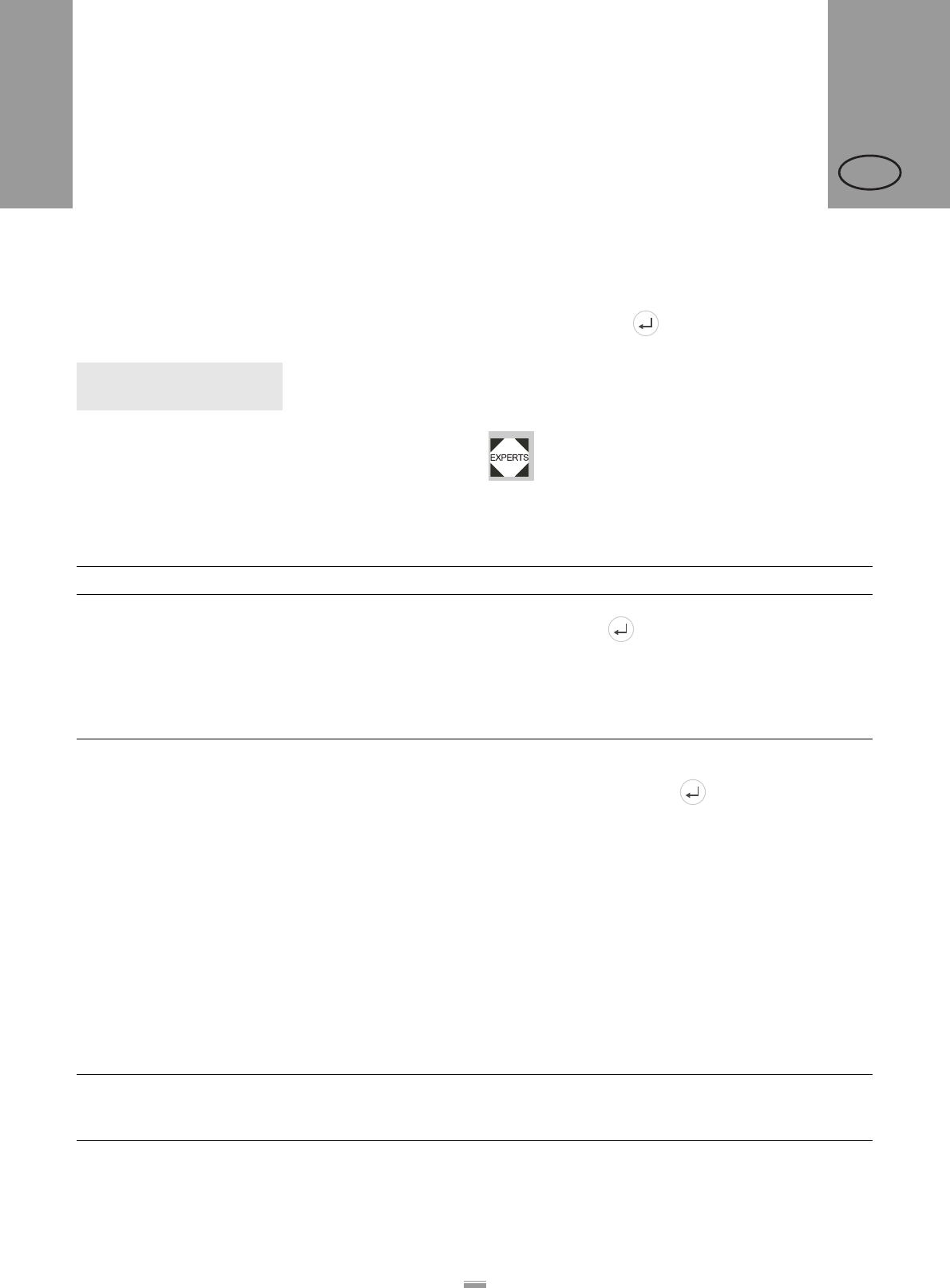
50
CONTENTS
6.1 ERROR MESSAGES
ALS
20x
256
GB
6.1.1 Reporting errors
When an error occurs, the machine stops immediately
and displays an error message on the control panel.
Error messages are displayed as follows:
[52] An example of an error message:
5144 = status number; this number makes it easier to identify the
message.
‘Rewinder init’ = status text; a brief description of the error.
Error messages that are not described here may only
be resolved by a qualified service technician.
When an error occurs that is not described here:
£ Press the button to delete the message.
£ Switch the device off, wait 30 seconds and then
switch it on again.
If the error reoccurs:
£ Request a service technician.
Error messages that are not mentioned here
are described in the service manual.
6.1.2 List of error messages
Status num: 5144
Rewinder init20x 256
Status Status text Cause Action to take
5000 Bus device – Device at I
2
C Bus cannot be contact-
ed.
– In most cases, this message appears
as the first in a series of two or three
messages which narrow down the er-
ror more precisely.
£ Delete the message by pressing the
-key.
£ Switch the machine off, wait 30 sec-
onds and switch it back on.
£ If the error message
appears re-
peatedly, call in a servicing tech-
nician.
5001 No gap found – The maximum limit for missing labels
was exceeded (LABEL SETUP > Miss. la-
bel tol.).
– The machine is not correctly set for
the type of label (MACHINE SETUP >
Light sens. type ).
– Label length is not correctly set
(LABEL SETUP > Label distance).
– Photoelectric label sensor is dirty.
– Photoelectric label sensor is incor-
rectly positioned.
– Photoelectric label sensor is not con-
nected correctly.
– Photoelectric label sensor is defec-
tive.
– Rotary encoder is not adjusted cor-
rectly.
£ Check the points listed above and
correct if necessary.
£ Press the key to confirm the er-
ror message.
5002 Rewinder full The (internal) roll diameter control has
calculated that the end of the material
roll has been reached.
£ Insert new label roll.
[53] List of error messages
6 OPERATIONAL FAILURES
6.1 ERROR MESSAGES


















