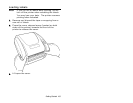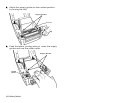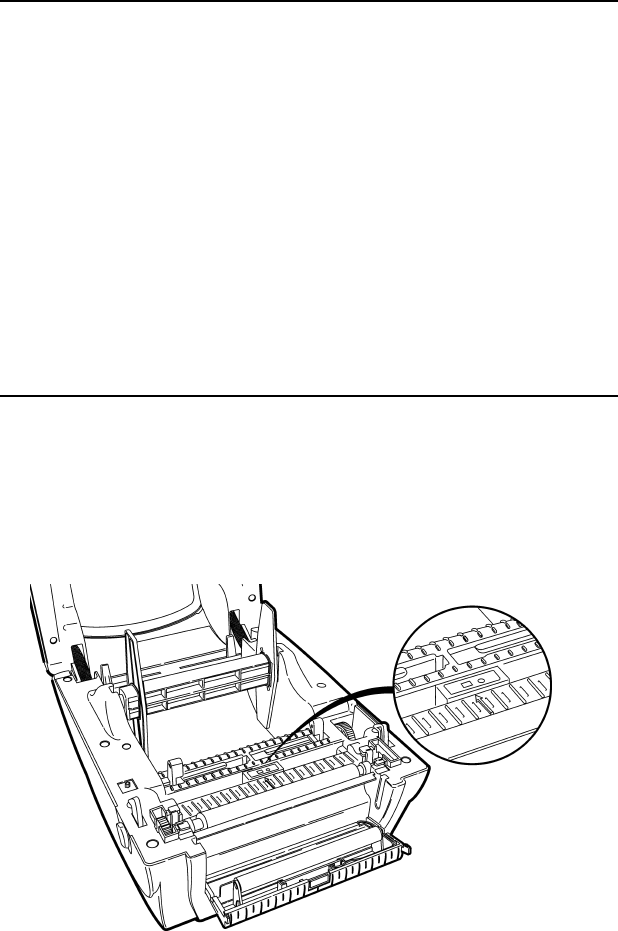
1-10 Getting Started
Calibrating the Supply
1. Turn off the printer.
2. Press and hold the FEED button while turning on
the printer.
3. Release the FEED button after the indicator light
starts flashing ORANGE. The printer calibrates
the die cut sensor, measures the label length, and
prints the test labels.
4. To resume normal printing, turn off the printer,
wait two seconds, then turn it back on again.
If the supply does not calibrate, make sure the
die cut sensor has not been accidentally
moved.
Checking the Die Cut Sensor
After loading supplies, make sure you did not
accidentally move the die cut sensor. The die cut
sensor senses and calibrates the supply. For your
supplies, make sure the middle of the square lens on
the die cut sensor the lines up with the arrow inside
the printer.
Sensor set for
Die Cut Supplies