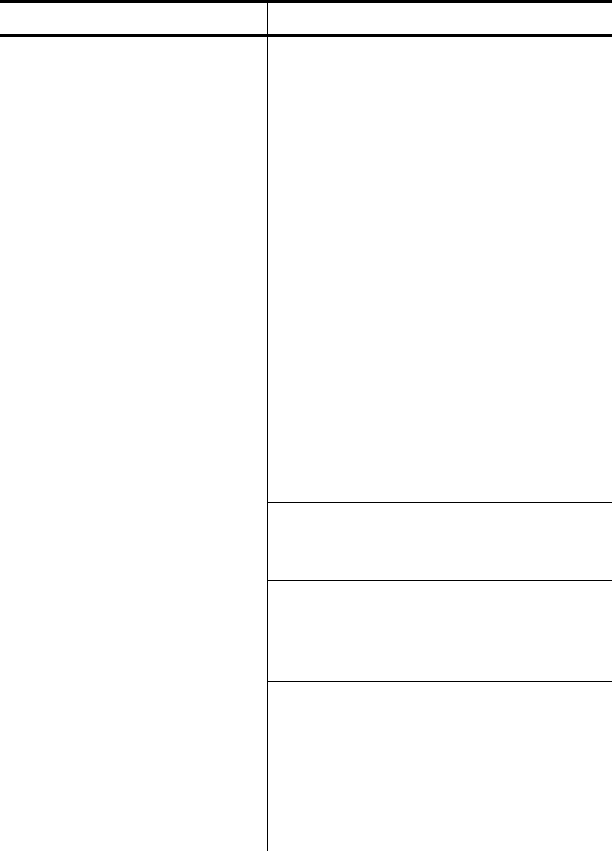
5-2 Troubleshooting
Problem Action
Calibrate the supply.
1. Turn off the printer.
2. Load labels. See “Loading
Labels” in Chapter 1 for
more information.
3. Press and hold the FEED
button while turning on the
printer.
4. Release the FEED button
after the indicator light
starts flashing ORANGE.
The printer calibrates the
die cut sensor, measures
the label length, and prints
the test labels.
5. To resume normal printing,
turn off the printer, wait
two seconds, then turn it
back on.
Load different labels. See
“Loading Labels” in Chapter 1
for more information.
Printing stops and
indicator light turns
RED.
Or, the printer does not
advance from one label
to the next correctly.
Clear a label jam. See
"Clearing Label Jams" in
Chapter 4 for more
information.
Make sure the die cut sensor is
in the correct position (was not
accidentally moved while
loading supplies). See
“Checking the Die Cut Sensor,”
in Chapter 1 for more
information.


















