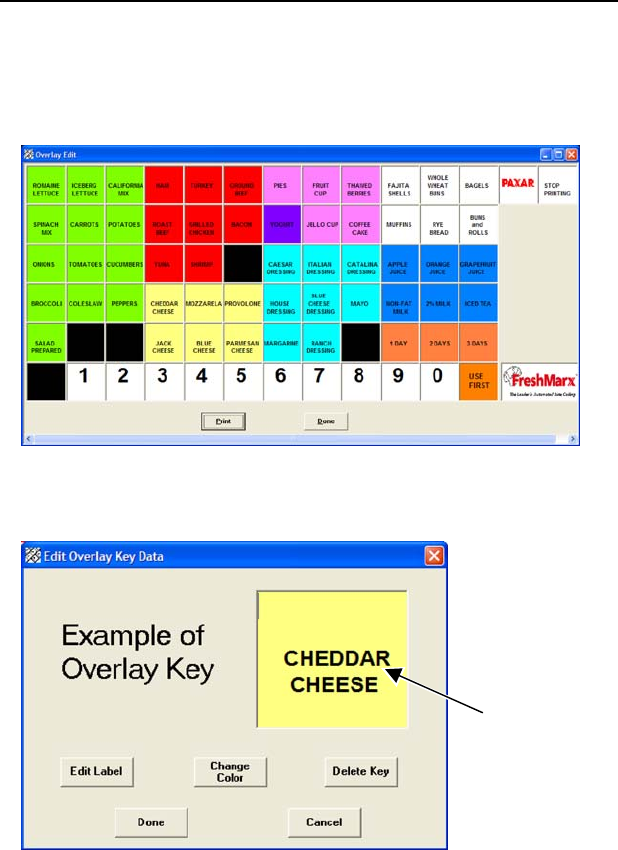
Using the Update Utility 3-3
Editing the Overlay
You can change the way the overlay appears (a key’s
color or text description).
1. From the Main screen, click Edit Overlay. The
Overlay Edit screen appears.
2. To change a key’s text, click the key to change.
The Edit Overlay Key Data screen appears.
3. Click in the box and enter the new key data.
Click here
and enter
new key
data


















