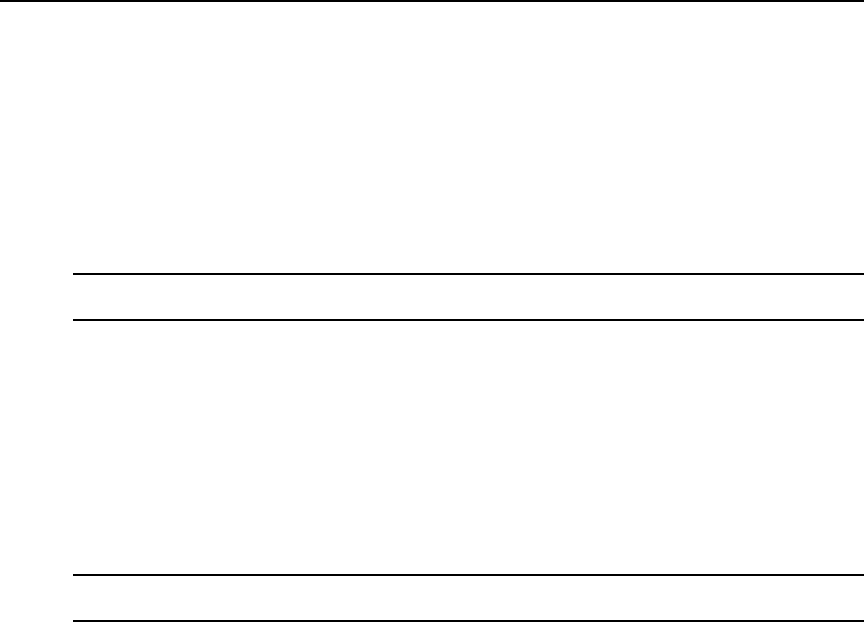
64 AutoView 3008/3016 Switch Installer/User Guide
identical to the attached target devices for querying target devices. The name must match
exactly, including case.
5. The appliance names and target device names used for group queries are stored in the
appliance. The appliance name specified in the Appliance Overview screen of the OBWI and
target device names must identically match the object names in Active Directory. Each
appliance name and target device name may be comprised of any combination of uppercase
and lower-case letters (a-z, A-Z), digits (0-9) and hyphens (-). You cannot use spaces and
periods (.) or create a name that consists entirely of digits. These are Active Directory
constraints.
NOTE: The factory default name in earlier versions contains a space that must be removed by editing the
switching system name in the Appliance Overview screen of the OBWI.
6. Create one or more groups under the group container organizational unit.
7. Add the usernames and target device and appliance objects to the groups you created in step 5.
8. Specify the value of any attribute being used to implement the access control attribute. For
example, if you are using info as the attribute in the Access Control Attribute field and using
the Notes property in the group object to implement the access control attribute, the value of
the Notes attribute in Active Directory may be set to one of the three available access levels
(KVM User, KVM User Admin or KVM Appliance Admin) for the group object. The
members of the group may then access the appliances and target devices at the specified access
level.
NOTE: If none of the three values are found, the user is granted user level access to any appliance or target
device listed in a group with the username.
Installing a Web Certificate
A web certificate allows you to access the OBWI without having to acknowledge the AutoView
switch as a trusted web server each time you access it. Using the Install Web Certificate window,
you can create a self-signed openssl certificate.
To install a web certificate:
1. Click the Tools tab in the OBWI.
2. Click the Install Web Server Certificate button.


















