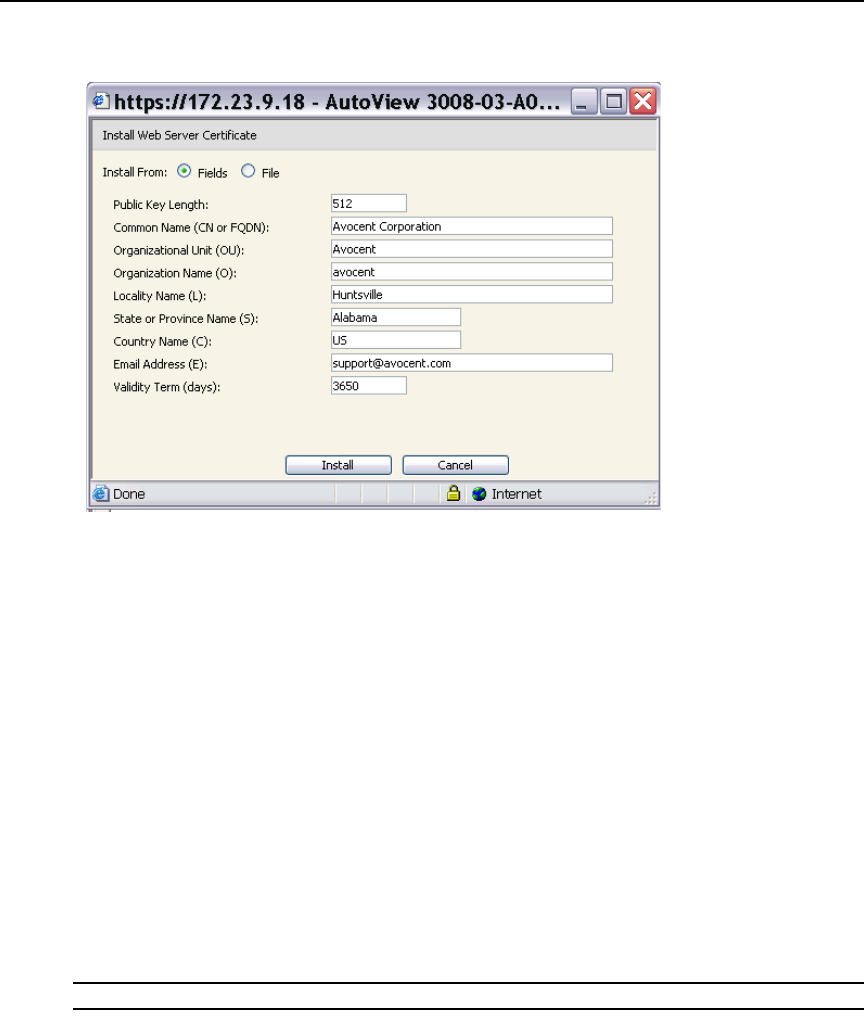
Chapter 4: Web Interface Operations 65
Figure 4.18: Install Web Server Certificate Window
3. Select the Fields radio button, and enter the following fields:
• Public Key Length: the number of bits you want the certificate to be.
• Common Name: your name. (Since this is your root certificate, use an appropriate name
such as, "Company_Name Certificate Authority.")
• Organizational Unit (optional): organization unit name (marketing, for example).
• Organization Name: the exact legal unabbreviated name of your organization.
• Locality Name: the city where your organization is located.
• State or Province Name: the unabbreviated state or province where your organization is
located.
• Country Name: the two-letter ISO abbreviation for your country.
• Email Address: the email address for the CA to contact.
• Validity Term: number of days the certificate is valid.
-or-
Select to install from a file by clicking the File radio button, then download a company
certificate file (*.pem).
NOTE: If importing a company certificate file, it may take up to 30 seconds for the OBWI to relaunch.
4. Select Install. Close the web browser, then relaunch the OBWI again for the same IP address.


















