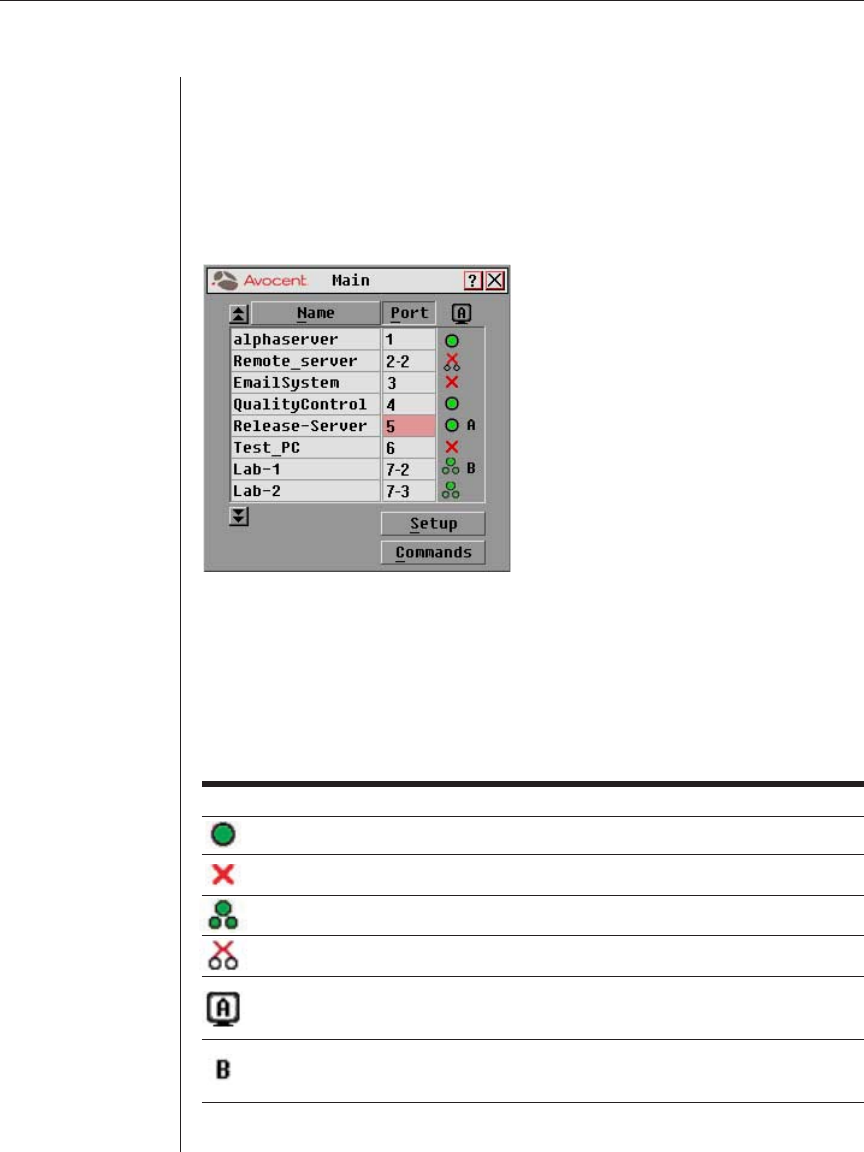
Chapter 3: Basic Operations 21
Chapter 3: Basic Operations
Viewing and Selecting Ports and Servers
Use the Main dialog box to select, control and configure servers in your
OutLook system.
To access the Main dialog box:
Press Print Screen to start OSCAR and gain access to the Main dialog box.
Figure 3.1: Main Dialog Box
Viewing the Status of your Switch System
The status of servers and switches in your system is indicated in the far right
column of the Main dialog box. The following table describes the status symbols.
OSCAR Status Symbols
Symbol Description
Server connected and powered up.
Connected server is powered down or is not operating properly.
Secondary switch connected and powered up.
Secondary switch is powered down or is not operating properly.
On a multiuser switch, this letter corresponds to the lettered user port to
which you are connected.
On a multiuser switch, this letter identies the user currently connected to
the server.


















