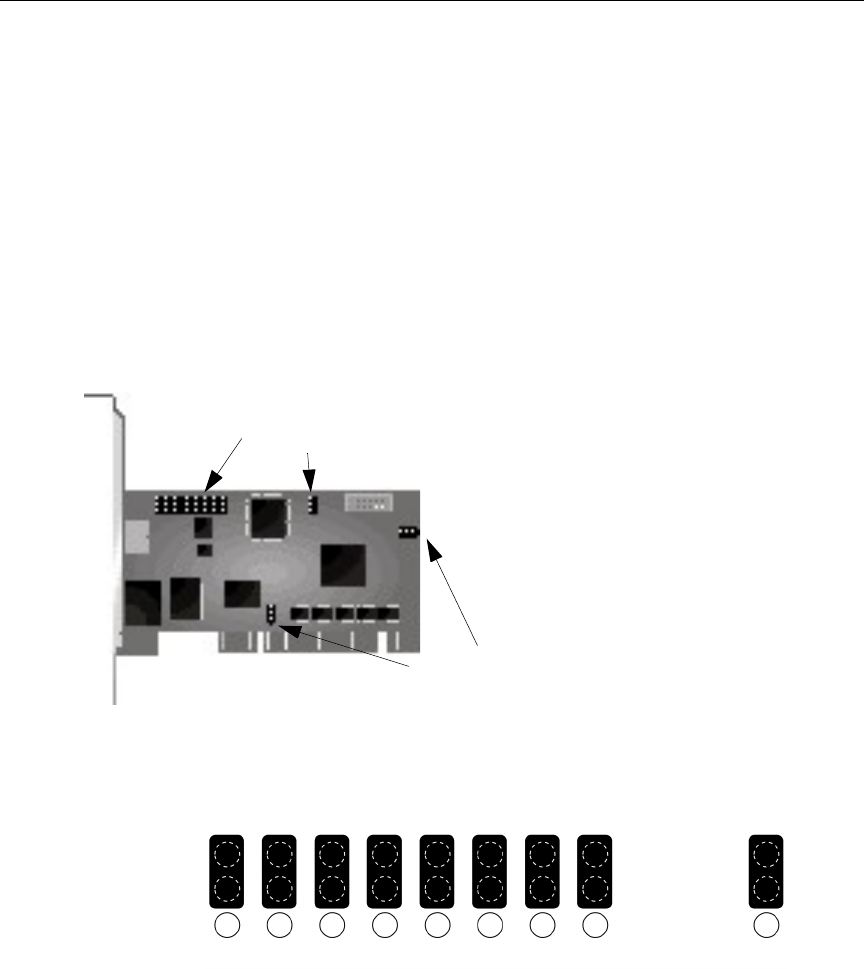
8 Digital Desktop System Installer/User Guide
To configure the PCI Add In Card:
Several jumpers and two sets of connectors on the PCI Add In Card are used to configure your
Digital Desktop System. An optional short bracket is also provided to accommodate a low profile
PCI form factor.
1. Determine which PCI slot form factor is available for you to install the PCI Add In Card. The
PCI Add In Card is shipped with a tall bracket mounted for use with standard PCI slots.
A short bracket is provided for low profile PCI slots. You may need to change the bracket
before installing the PCI Add In Card.
2. Configure the PCI device jumpers on the PCI Add In Card. These jumpers allow you to selec-
tively disable certain components of your Digital Desktop System. The factory default is set
with all components enabled. Figure 2.3 identifies the enable/disable positions for each
jumper. Table 2.1 identifies which PCI devices are controlled by each jumper.
Figure 2.2: PCI Add In Card Jumpers
Figure 2.3: PCI Add In Card Device Jumper Configuration
Device Jumpers
Auxiliary Power Jumpers
J1 J2 J3 J4 J5 J6 J7 J8 J9
1
2
3
Enable
Disable


















