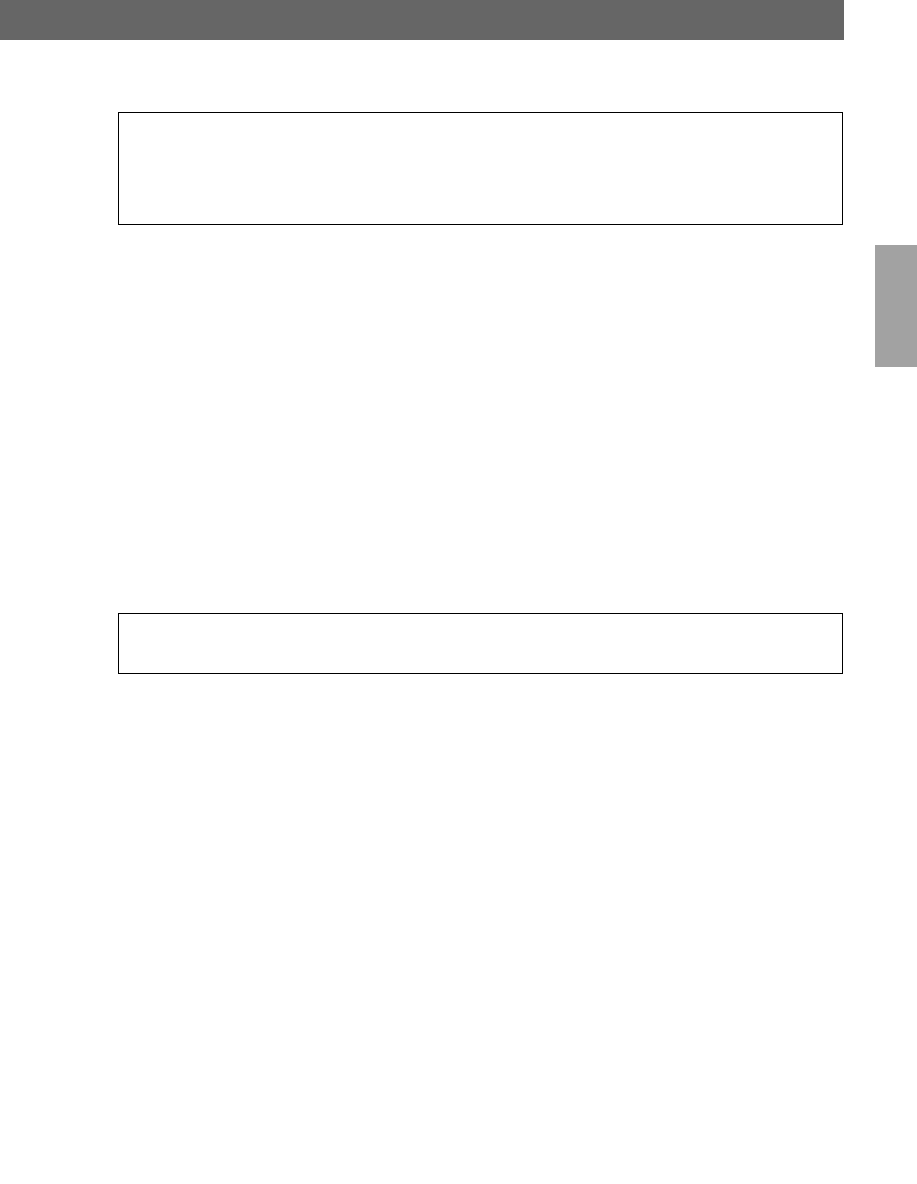
AXIS 560/660 User’s Guide Setup for Windows 3.1 & WfW
17
Notes:
Client-server printing - This print method is suitable for larger networks and
requires only one user to install the AXIS Print Utility for Windows software onto
their workstation. The setup procedure is described below:
1. Install AXIS Print Utility for Windows onto the file server.
2. Set up your AXIS 560/660 from the file server as described in Peer-to-peer
printing, on page 16, but you must additionally check the Share box for your
printer. Please refer to your Windows documentation for further instructions.
Your shared printers can now be used by all Windows clients and you do not need to
install the AXIS Print Utility for Windows on the clients.
Important:
Windows 3.1 will require network support such as LAN Server or LAN Manager Workstation
software to be installed in order to redirect a local printer port to a network device.
AXIS Print Utility for Windows must be running when you print through the AXIS 560/660. We
strongly recommend that you copy the AXIS Print Utility icon to your Windows StartUp folder.
The server setup described above should only be made on a Windows for Workgroups
workstation.
Windows


















