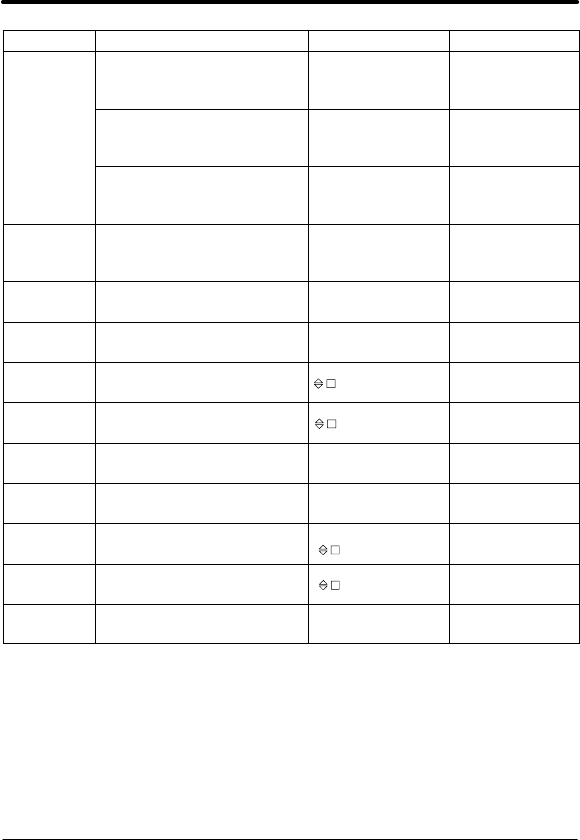
5-2 Software Setup
Action Description Display Comments
Apply
Power
Display illuminates
BALDOR
MOTORS & DRIVES
Logo is
displayed for 5
seconds.
If no fault is found and
control is programmed for
local mode,OR,
STP MOTOR SPEED
LOCAL 0RPM
Display mode.
If no fault is found and
control is programmed for
remote mode
STP MOTOR SPEED
REMOTE 0RPM
Display mode.
Press
PROG key
Access programming mode.
PRESS ENTER FOR
PRESET SPEEDS
First screen in
programming
mode
Press Y
or B key
Scroll to Level 1 Input block
PRESS ENTER FOR
INPUT
Input Block.
Press
Enter key
First selection choice
OPERATING MODE
P: KEYPAD
Now in keypad
mode.
Press
Enter key
Flashing cursor indicates
mode can be changed
OPERATING MODE
KEYPAD
Press Y
or B key
Scroll to Serial mode
OPERATING MODE
SERIAL
Change to
Serial mode.
Press
Enter key
Saves mode change value
OPERATING MODE
P: SERIAL
Press Y
key
Scroll to Command Select
parameter
COMMAND SELECT
P: +/–10VOLTS
Now in ±10 Volt
input mode.
Press
Enter key
Flashing cursor indicates
mode can be changed
COMMAND SELECT
+/–10VOLTS
Press Y
or B key
Scroll to Serial mode
COMMAND SELECT
SERIAL
Change to
Serial mode.
Press
Enter key
Saves change to serial
command select
COMMAND SELECT
P: SERIAL
Control is now
in Serial mode.
Note: The 15H control does not have a Command Select “Serial”,
this is not needed for this control.


















