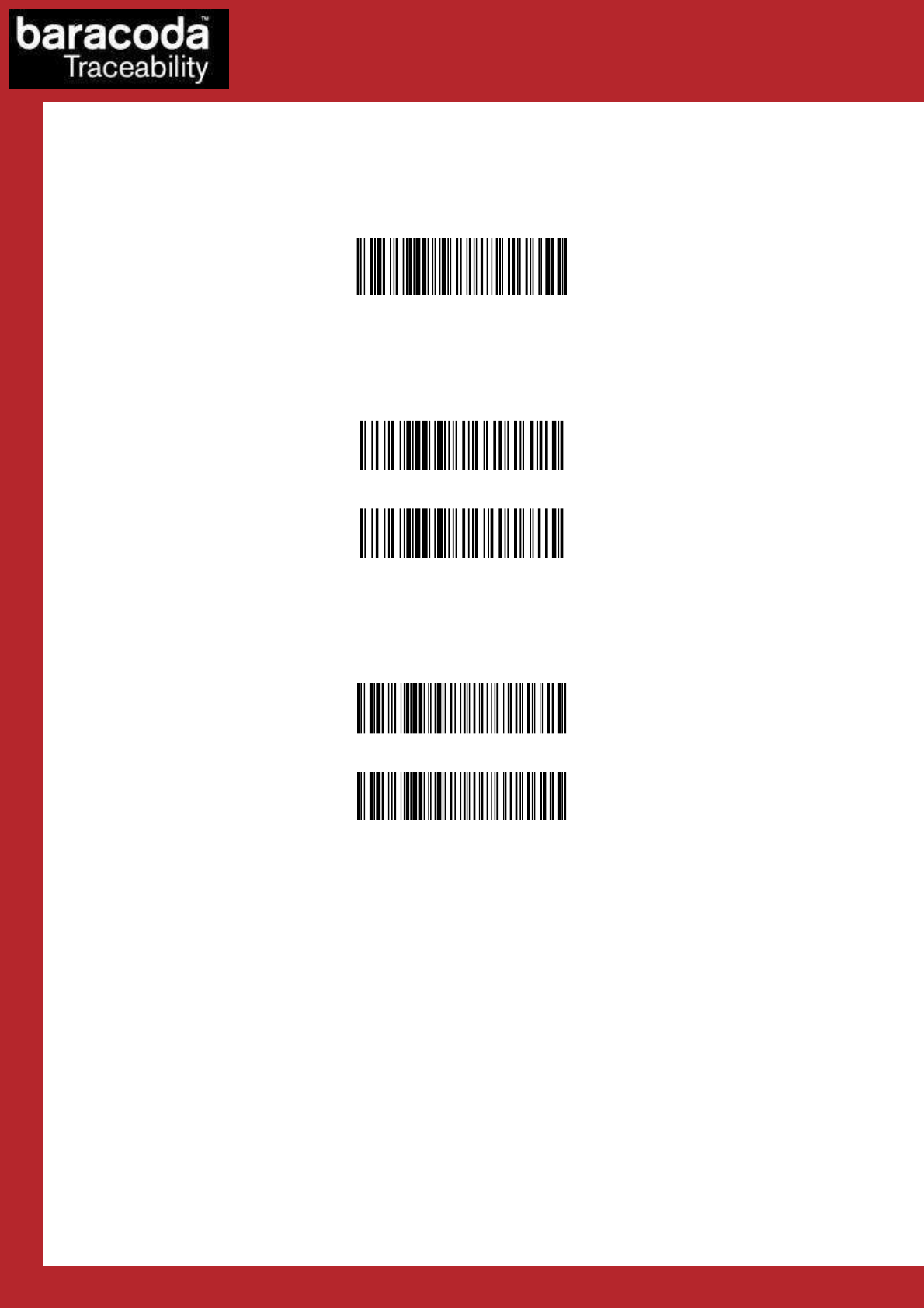
BaracodaPencil2 – Programming Guide v1.7 - 18 -
Data Capture
for Workforce
in Motion
2/ Decoder settings
2.1/ Symbology default settings
Sets the defaults decoder settings for all the symbologies.
Set Decoder Default Settings
2.2/ Symbology identifier
AIM Identifier will be transmitted at the beginning of the barcode. More information about the AIM Identifier
available in Appendix2.
Symbology identifier - AIM - not transmitted (*)
Symbology identifier - AIM - transmitted
2.3/ Disable All Symbologies
Even if all symbologies are disabled, the BaracodaPencil2 will always be able to read the programming
barcodes of this document.
Disable all symbologies
Enable all symbologies


















