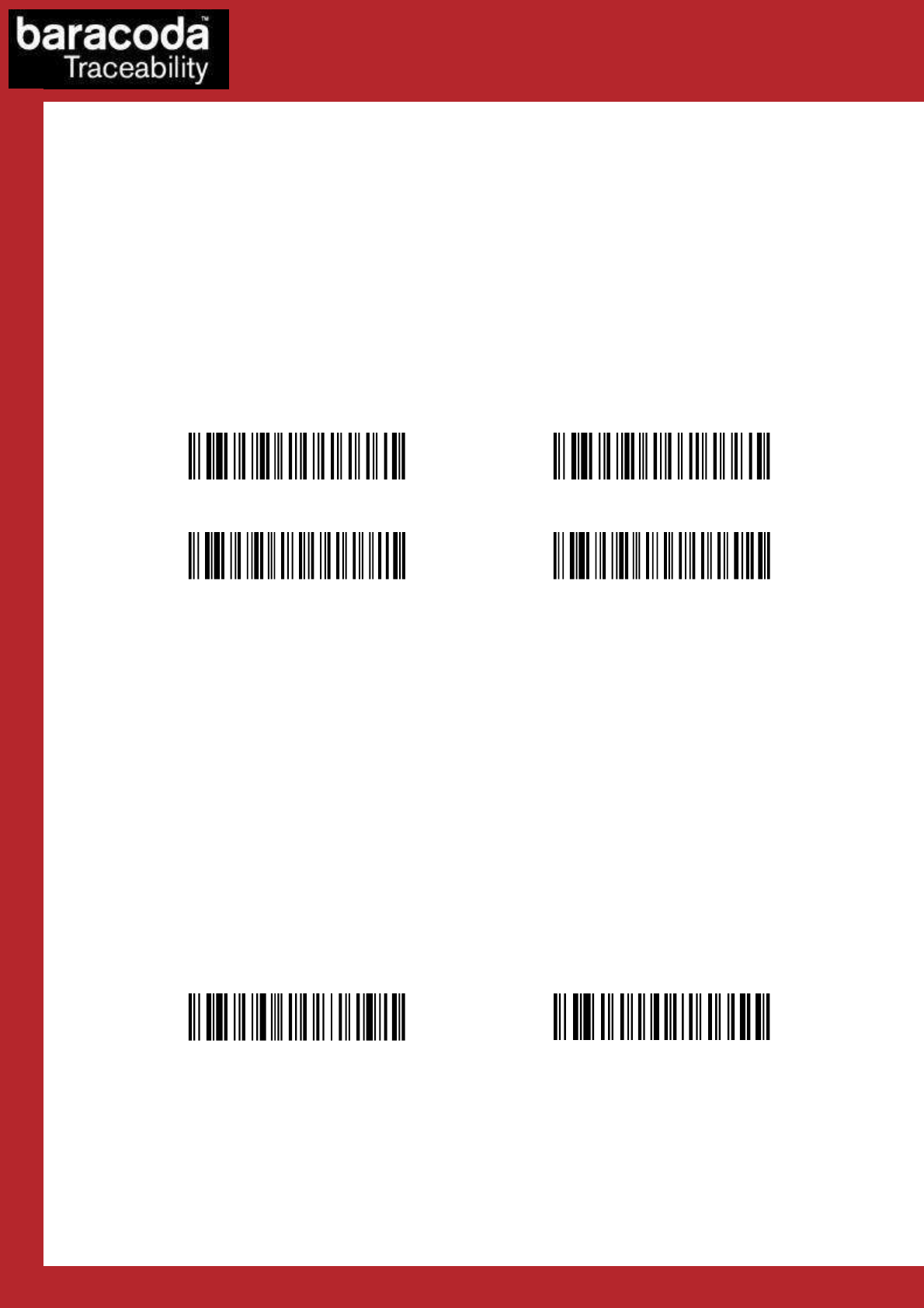
RoadRunners Evolution –L (1D) & -LA (Laser) – Programming Guide v1.8 - 14 -
Data Capture
for Workforce
in Motion
1.5. The different connection methods
There are two (2) different way to create a connection from a Host and a scanner:
- Slave mode (by default)
The Host (PC, BaracodaManager, …) is creating the connection onto the scanner.
- Master mode
The scanner connects automatically to the Bluetooth address recorded in its memory. This connection
attempt is launched after a scan of the connection barcode. The configuration of the host address (to
which the scanner will connect) can be done:
o Via the BaracodaManager software (v3.35 and newer).
o Via a scan of configuration barcodes.
o Via Baracoda Master Connection Generator software (for PC)
All usage mode (Real Time, No Data Loss, Batch) are obviously available on those two different ways of
connection.
The configuration of the Host Bluetooth address (BDA) is made by scanning the 0-9, a-f, A-F labels (Appendix 1)
as on a calculator; following the timestamp format shown above.
For example: to set the following BDA: 00:c3:EF:44:a2:B9, the user will scan:
- “Set Remote BDA” label,
- “0” label,
- “0” label,
- “c” label,
- “3” label,
- “E” label,
- “F” label,
- “4” label,
- “4” label,
- “a” label,
- “2” label,
- “B” label,
- “9” label,
- “End of Config” label.
\ V T\ V T Z \ N U L \ S OH \ S O H \ F F\ FF
Enable master mode
\ V T\ V T Z \ N U L \ S OH \ N U L \ F F\ FF
Disable master mode
\VT\VTZ\NUL\STX\SOH\SOH\FF\FF
Enable master mode and disconnect
\VT\VTZ\NUL\STX\NUL\SOH\FF\FF
Disable master mode and disconnect
\V T\ V T ^ \ N UL \S O H \ E N Q\ L F \ L F
Set Remote BDA
\ L F \ L F E N D \ F F \ F F
End of Config


















