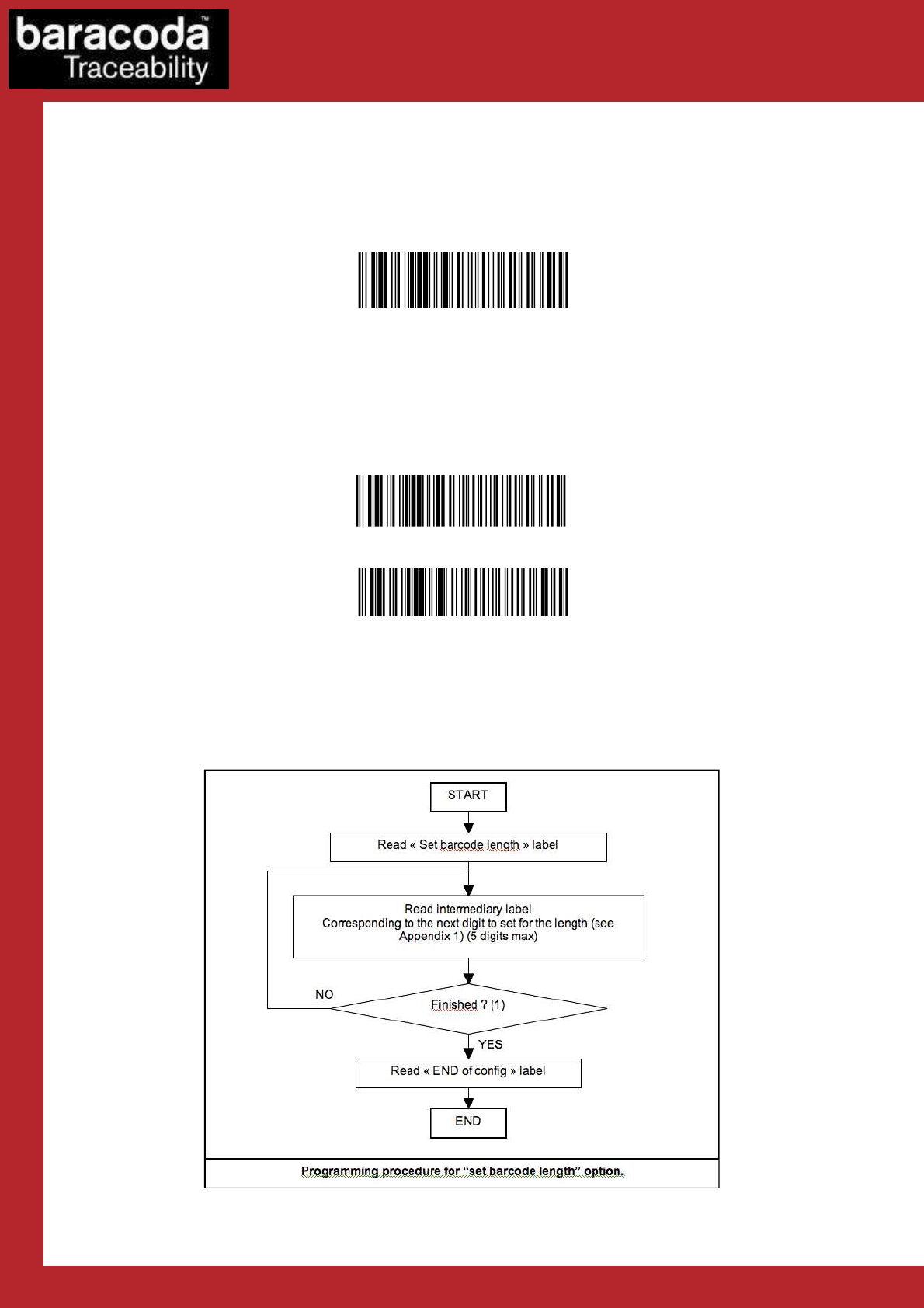
RoadRunners Evolution –L (1D) & -LA (Laser) – Programming Guide v1.8 - 24 -
Data Capture
for Workforce
in Motion
2. Decoder Parameters
2.1.
Decoder default settings
Sets the defaults decoder settings for all the symbologies
Set Decoder Default Settings
2.2. Enable/Disable All Symbologies
Even if all symbologies are disabled, the scanner will always be able to read the programming barcodes of this
document.
Disable all symbologies
Enable all symbologies (*)
2.3. Set decoder barcode length
You can set a fixed length for the barcode decoding. The scanner will only decode barcodes of this length,
regardless the barcode symbology decoded.


















