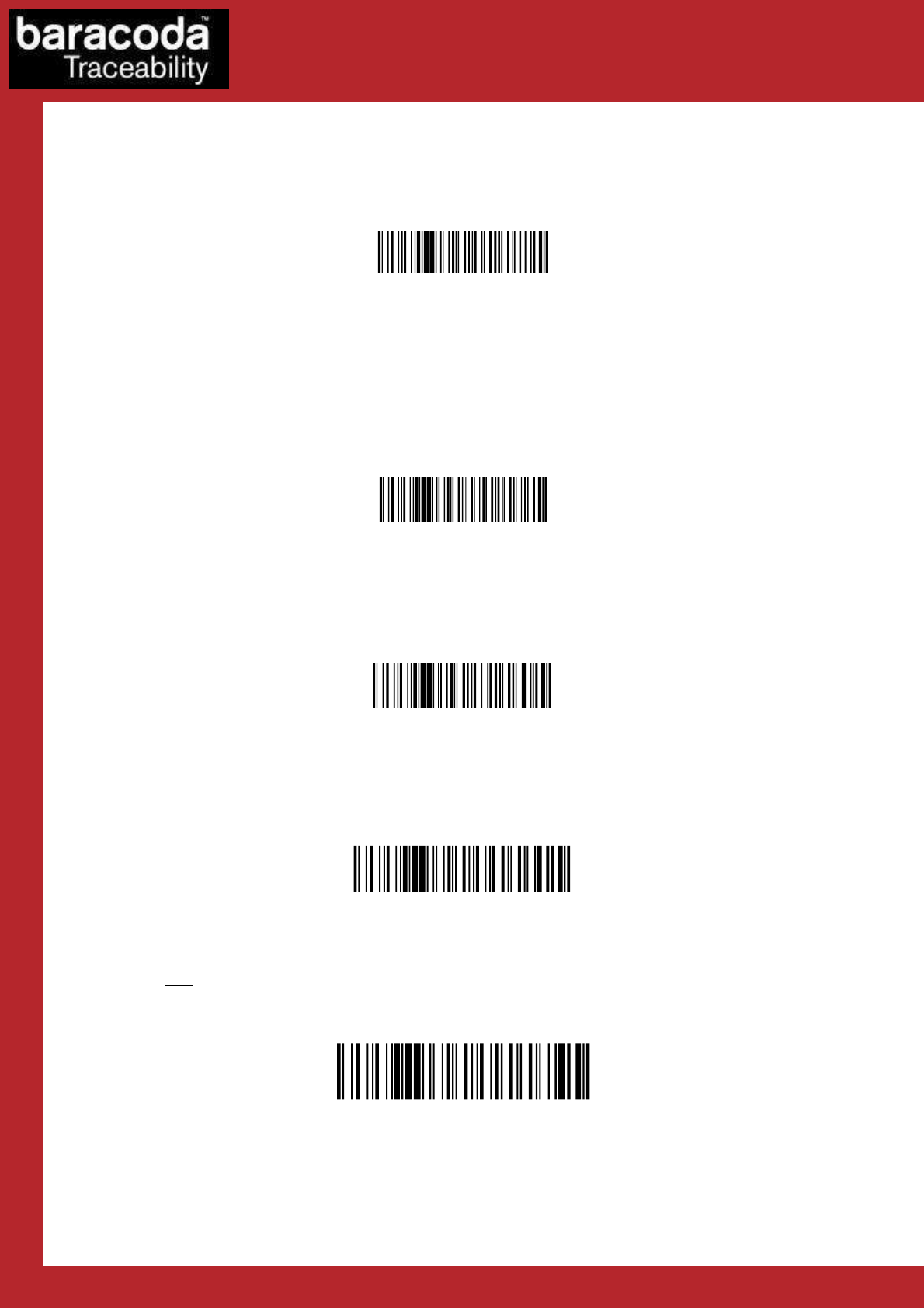
RoadRunners Evolution –L (1D) & -LA (Laser) – Programming Guide v1.8 - 9 -
Data Capture
for Workforce
in Motion
1.3. Reading Mode
In
Trigger mode
, pressing the trigger will activate the beam.
Trigger (*)
The
Aiming trigger mode
has been developed for users who need to scan barcodes very close one to another
and they have to be sure to always read the correct one. Once in this mode, in order to read a barcode user will
have to press the trigger twice. Pressing it the first time will switch on the beam but will not switch on the
decoder (thus allowing user to aim at the correct barcode) while pressing the trigger the second time will
activate the decoder thus allowing the scanner to actually decode the barcode.
Aiming Trigger Mode
In
Autoscan mode
, the scan beam is continuously on. This mode enables to scan continuously.
Autoscan
In
Smart Autoscan mode
, for a battery power consumption optimisation issue, the scanner will be
continuously flashing.
Smart Autoscan
Manual Autoscan mode
Scanner behavior: when this capture mode is selected, pressing the trigger will switch ON the capture module
(beam & decoder) and keep it ON until the trigger is pressed again.
Note: in the case the trigger is not pressed the second time (to stop the manual autoscan) the beam will stay on
until the shutdown timer expires. When the scanner is switched ON, pressing the trigger will switch the beam on
continuously.
Enable Manual Autoscan


















