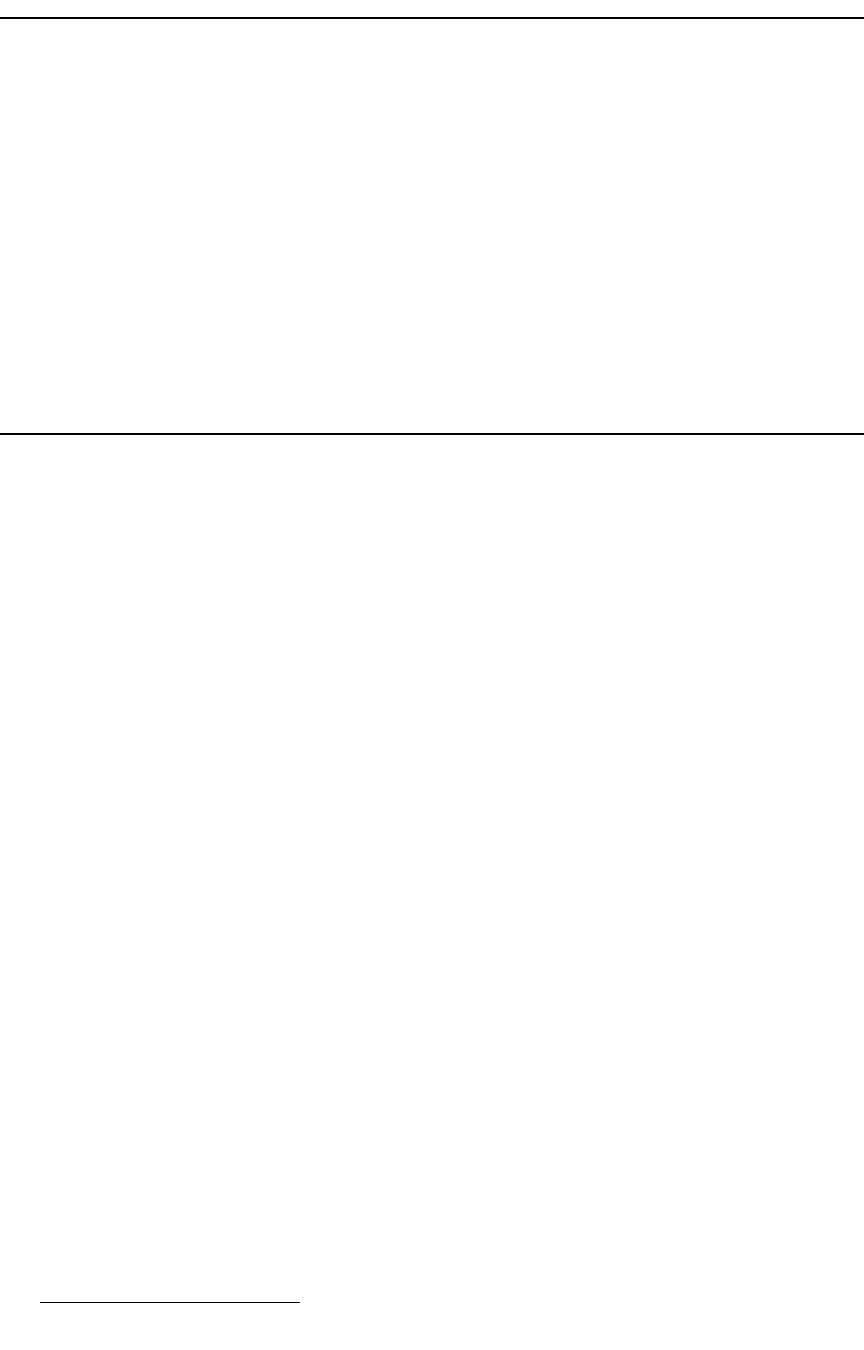
14 MatrixPRO • 16x16 and 8x8 HD/SD-SDI Router • User’s Guide
3. Operation
Control Overview
`çåíêçä=lîÉêîáÉï
This portion of the manual outlines how to control all MatrixPRO functions. There are many
means to control the unit available to the user.
• First, the front panel is available for status and control. Two keys and a display on
the MatrixPRO front panel are used for navigating through the menu system. This
enables you to configure the system, to save and recall presets, and to report
system status. Channel routing is accomplished by a set of front panel switches.
• A second means of control is through the use of the MatrixPRO Control software.
The GUI can interface to the MatrixPRO through RS-232 or Ethernet.
• Barco Folsom makes a Remote Control Switch Panel for controlling the
MatrixPRO remotely.
• The unit can be controlled remotely by various third-party controllers.
j~íêáñmol=mçïÉêJré=fåáíá~äáò~íáçå
After plugging in the MatrixPRO to the wall socket, locate the power switch on the back of
the chassis, and turn the power ON. The LEDs on the buttons will light, the display will
show the Main Menu screen, and the last saved or recalled setup will be recalled.


















