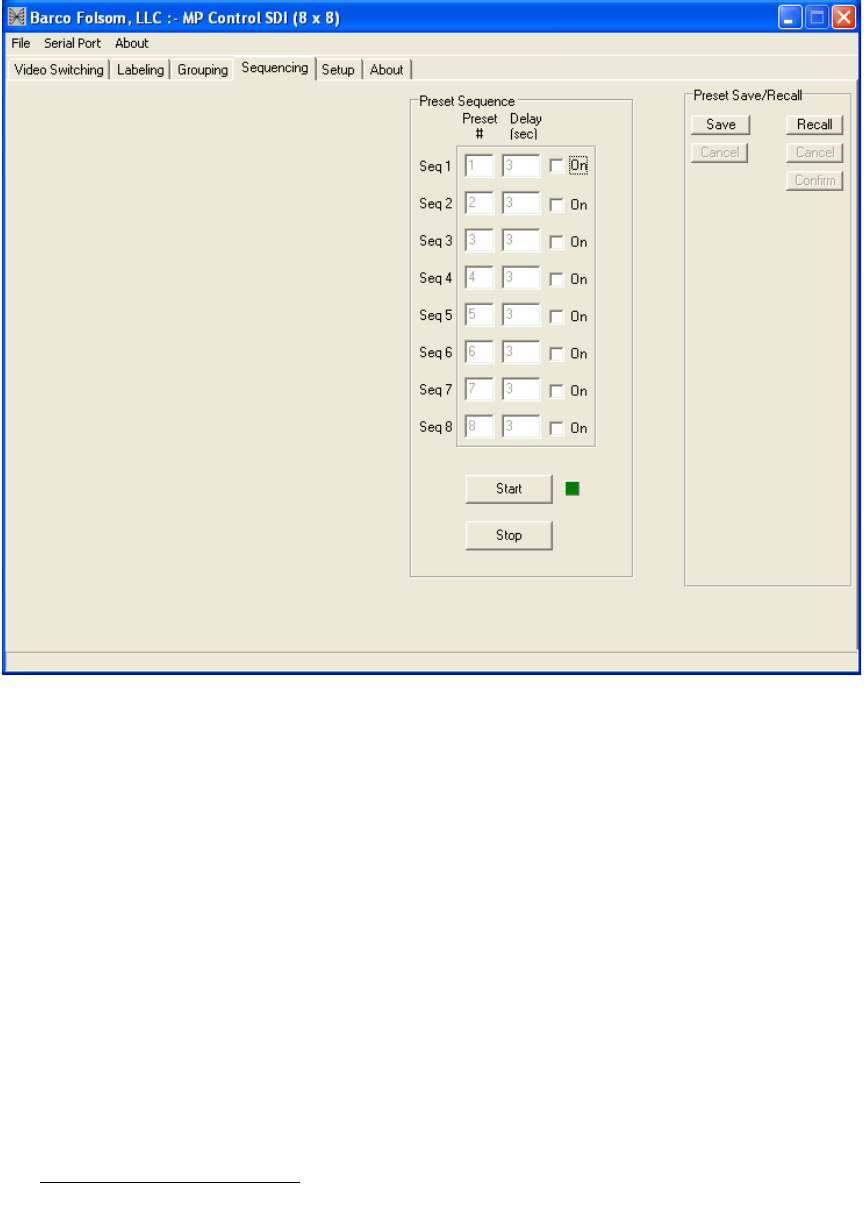
42 MatrixPRO • 16x16 and 8x8 HD/SD-SDI Router • User’s Guide
4. GUI Installation and Operation
GUI Operation
pÉèìÉåÅáåÖ=q~Ä
Click the Sequencing Tab on the MatrixPRO Control application. A sample tab is shown
below:
Figure 4-8. Sequencing Tab (sample)
The Sequencing Tab enables you to cycle through a sequence of presets. This
functionality also allows for a variable "dwell time," in seconds, during which the currently
selected preset is applied to the router. Dwell time ranges from 1 to 1000 seconds. and the
default dwell time is 3 seconds. Please note:
• Up to 8 presets can be saved and recalled.
• If a preset has been saved, the Preset # column (next to the Sequence number
column) will show a black numeral.
• If a preset has not been saved in the Preset # column, the numeral will be grayed-
out.
• Clicking on the box in the "On" column places a check mark in that box and
includes that preset in the sequence.
• The sequence can be started and stopped by clicking on the respective keys at
the bottom of the page.


















