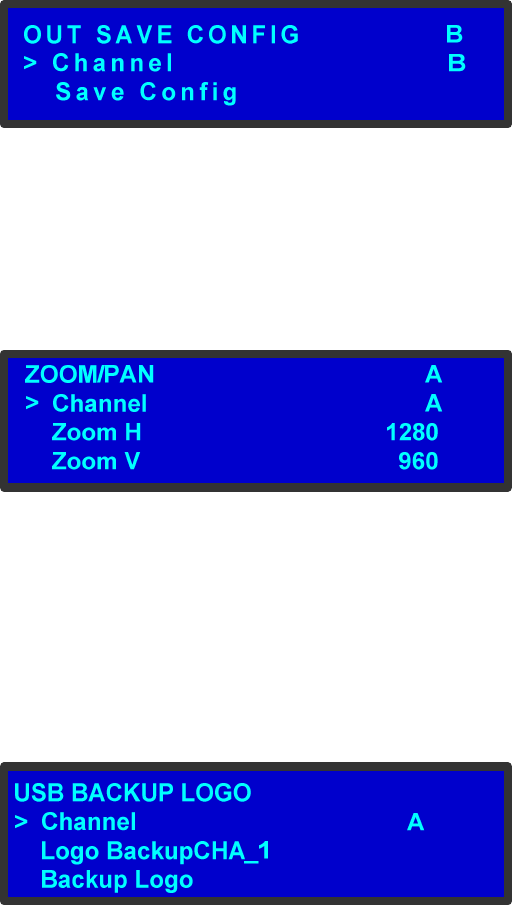
26-0904001-00 Rev 00.00 11
Save and Reset Output Configs
1) Within the SAVE CONFIG and RESET CONFIG submenus under OUTPUT, the first
field allows for the selection of A, B or ALL. Make the appropriate selection when
saving or resetting output configurations.
Pan / Zoom
1) Select the PAN/ZOOM button on the front panel of the ImagePRO-II.
2) The first field (labelled CHANNEL) allows the selection of A or B to allow
independent Pan and Zoom adjustments for each output channel.
3) The same operation is also available under the LED SETUP IMAGE SIZING
submenu.
Logo Backup and Restore
1) Within the SETUP LOGO menu the BACKUP LOGO and RESTORE LOGO
submenus have the CHANNEL selection for the first field. This allows for
independent backup or restore of logos for each channel.


















